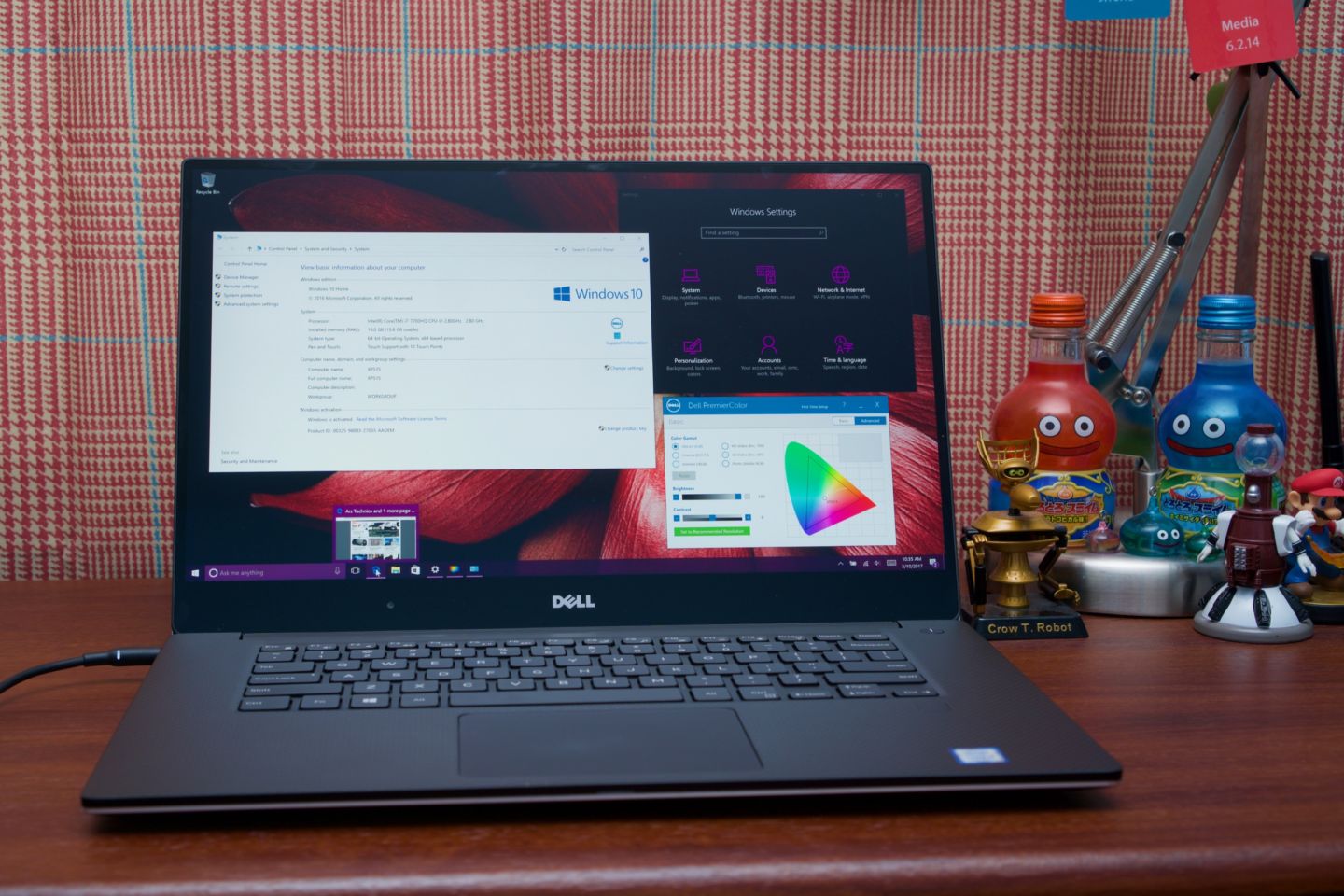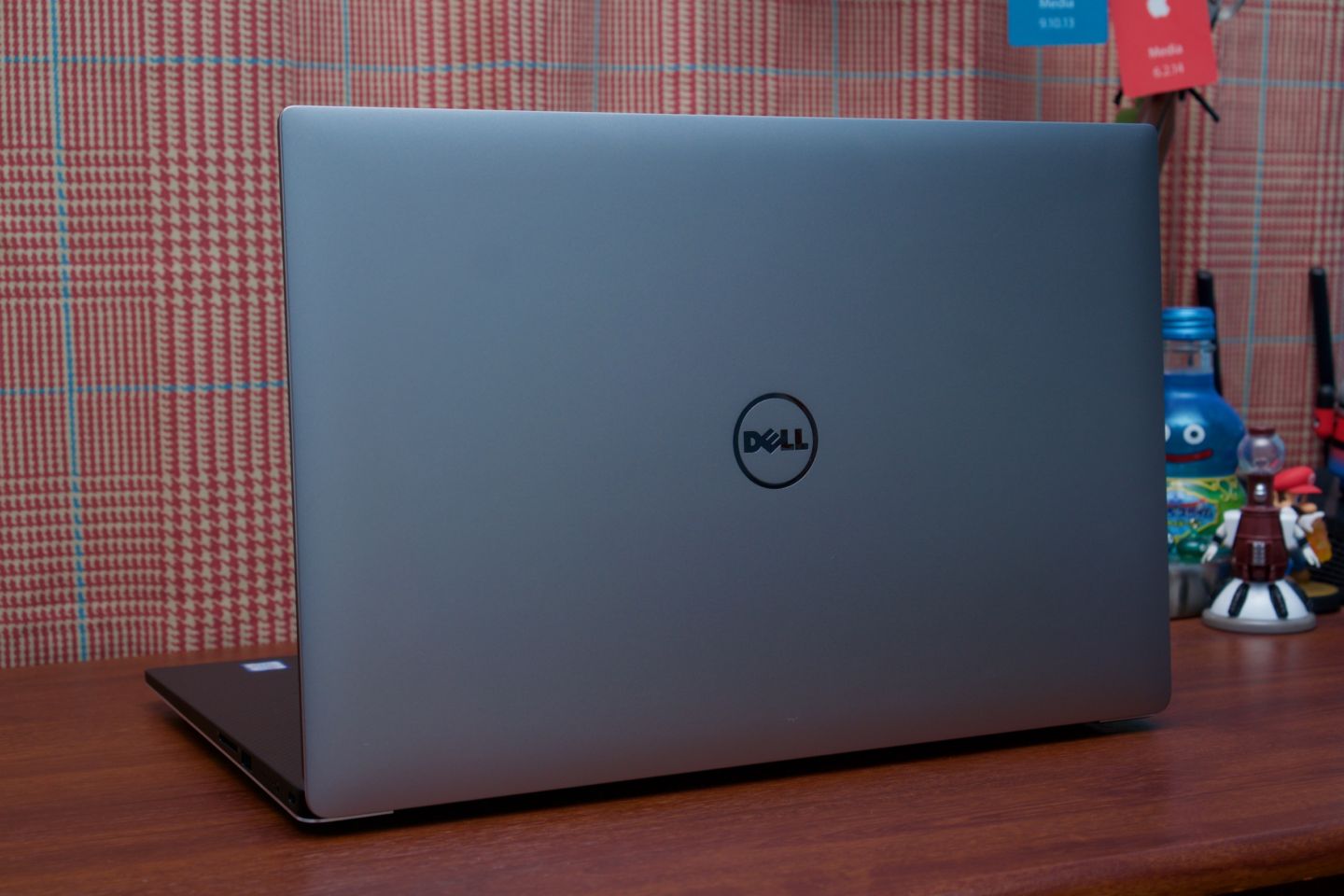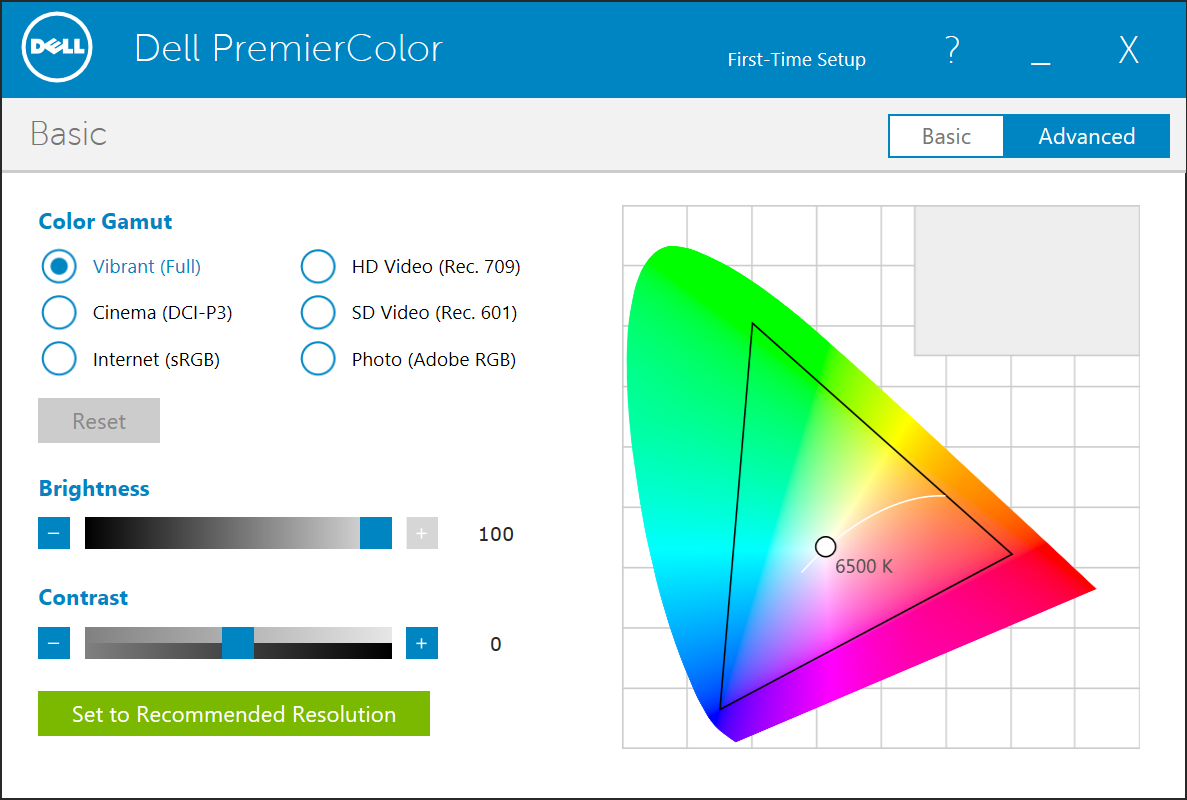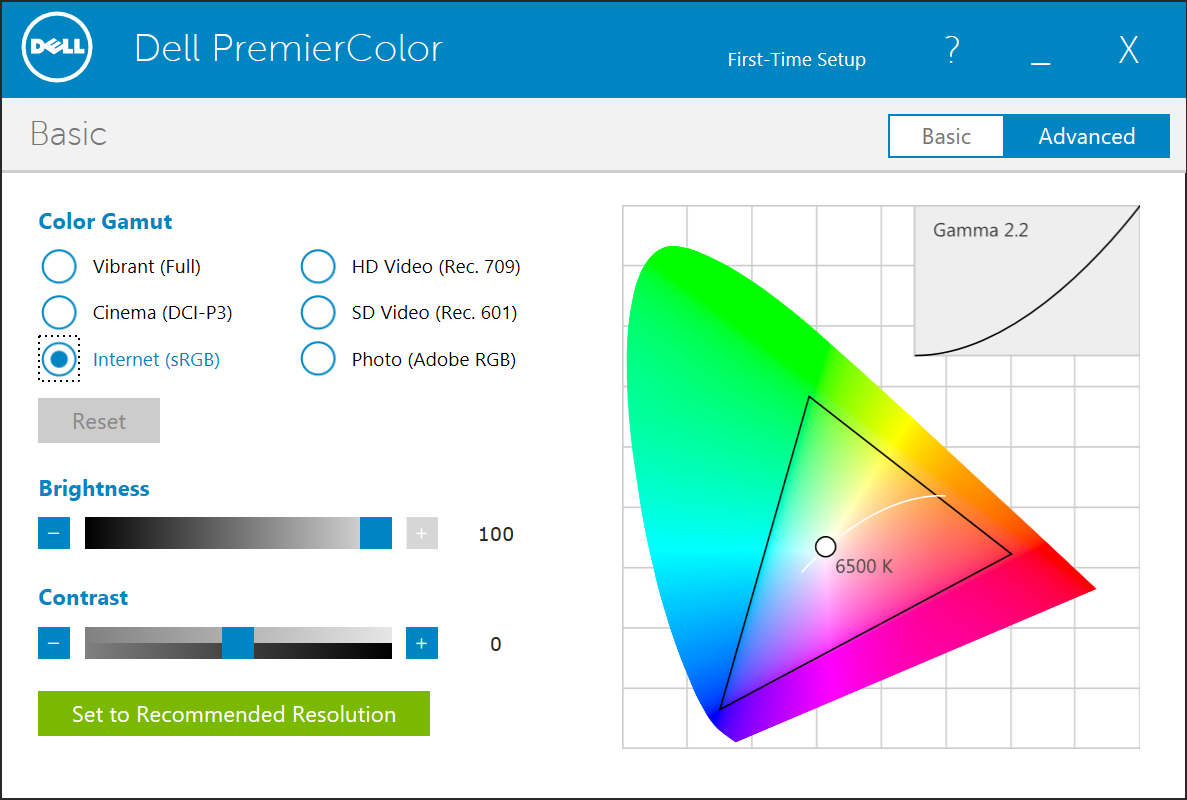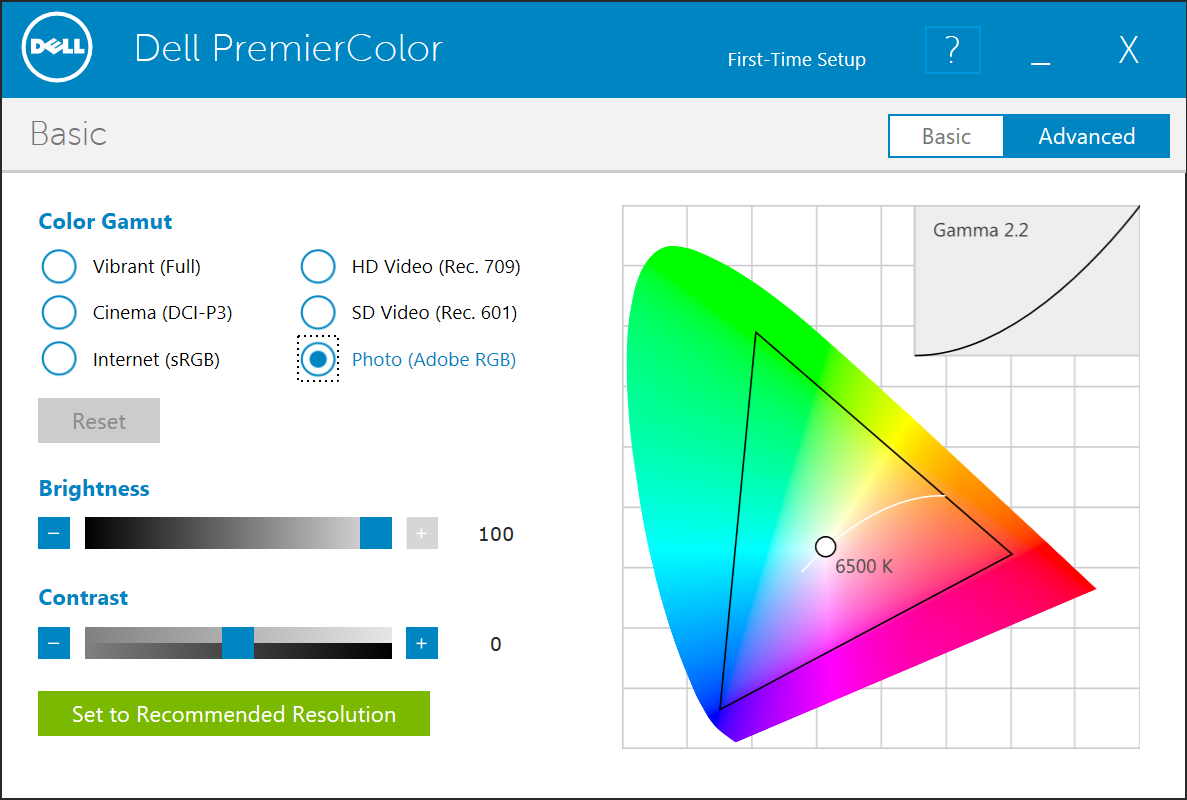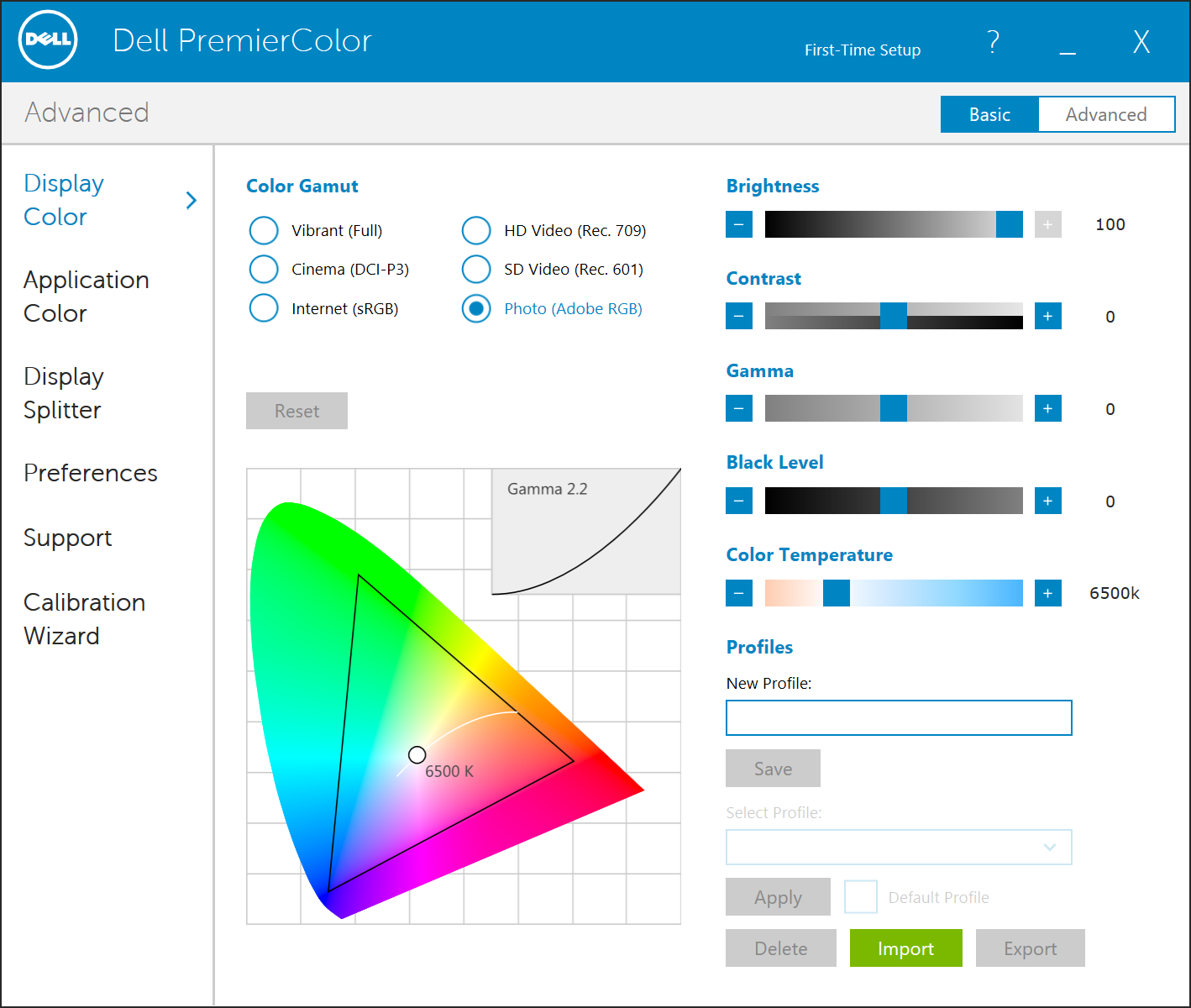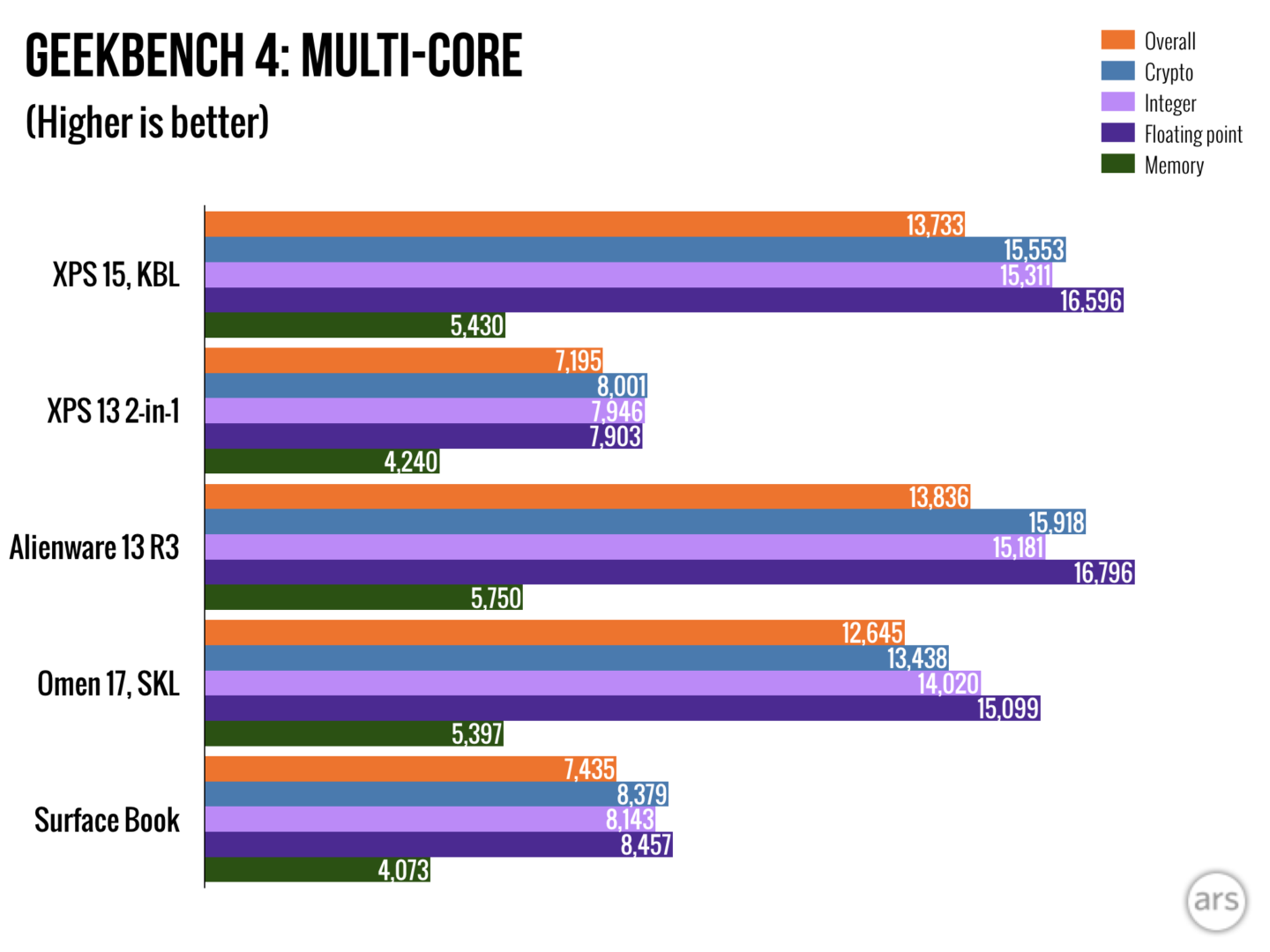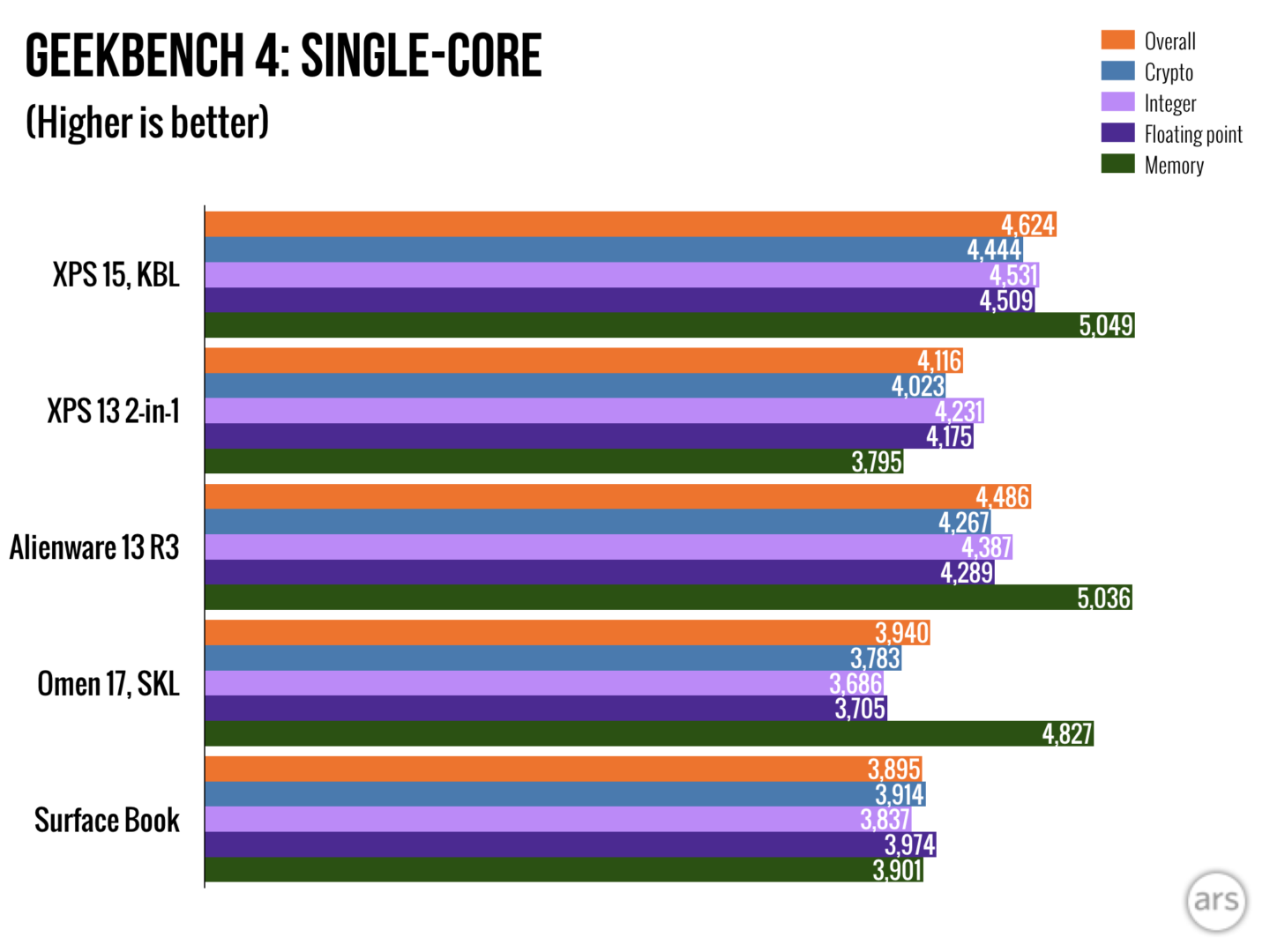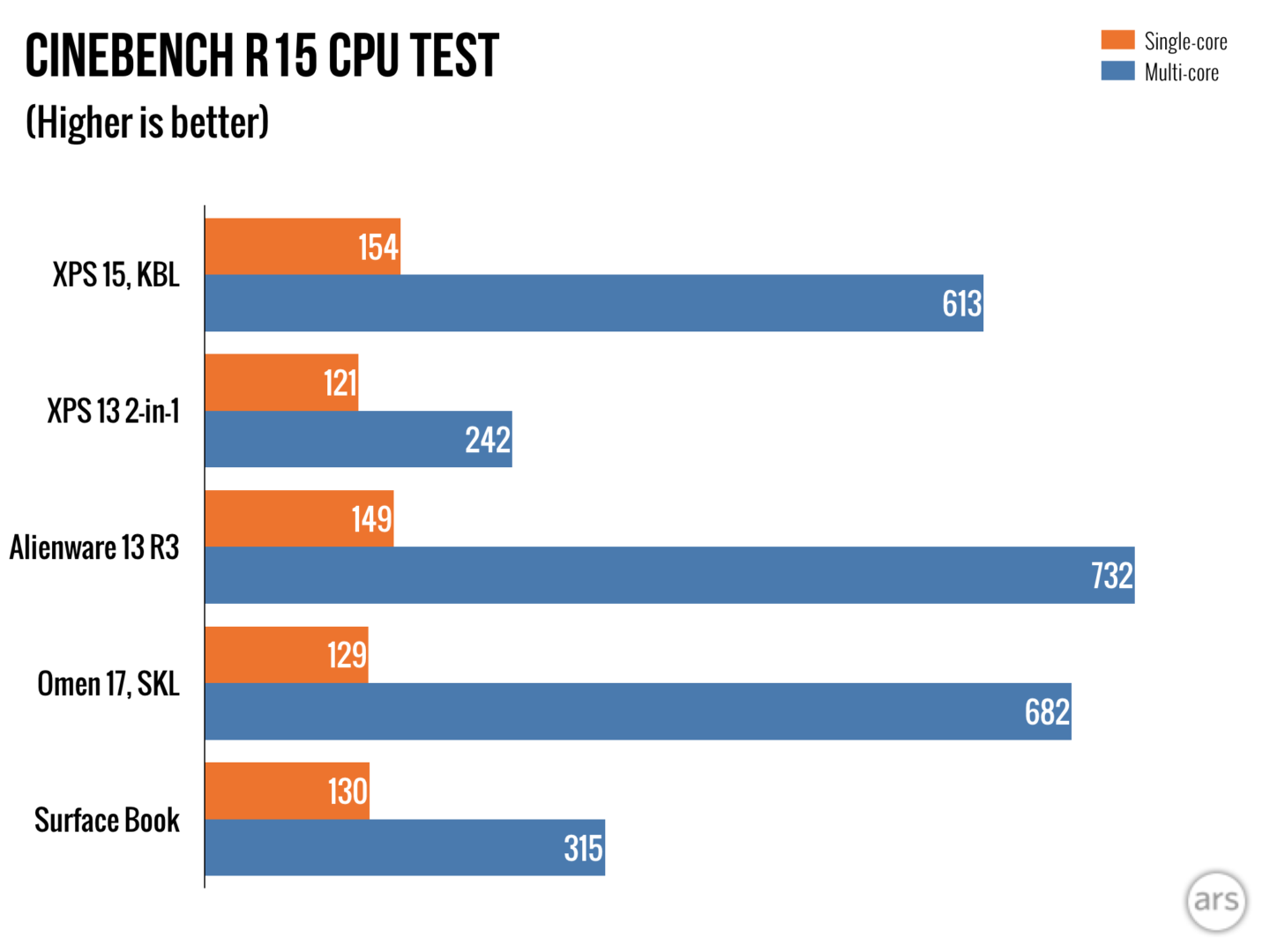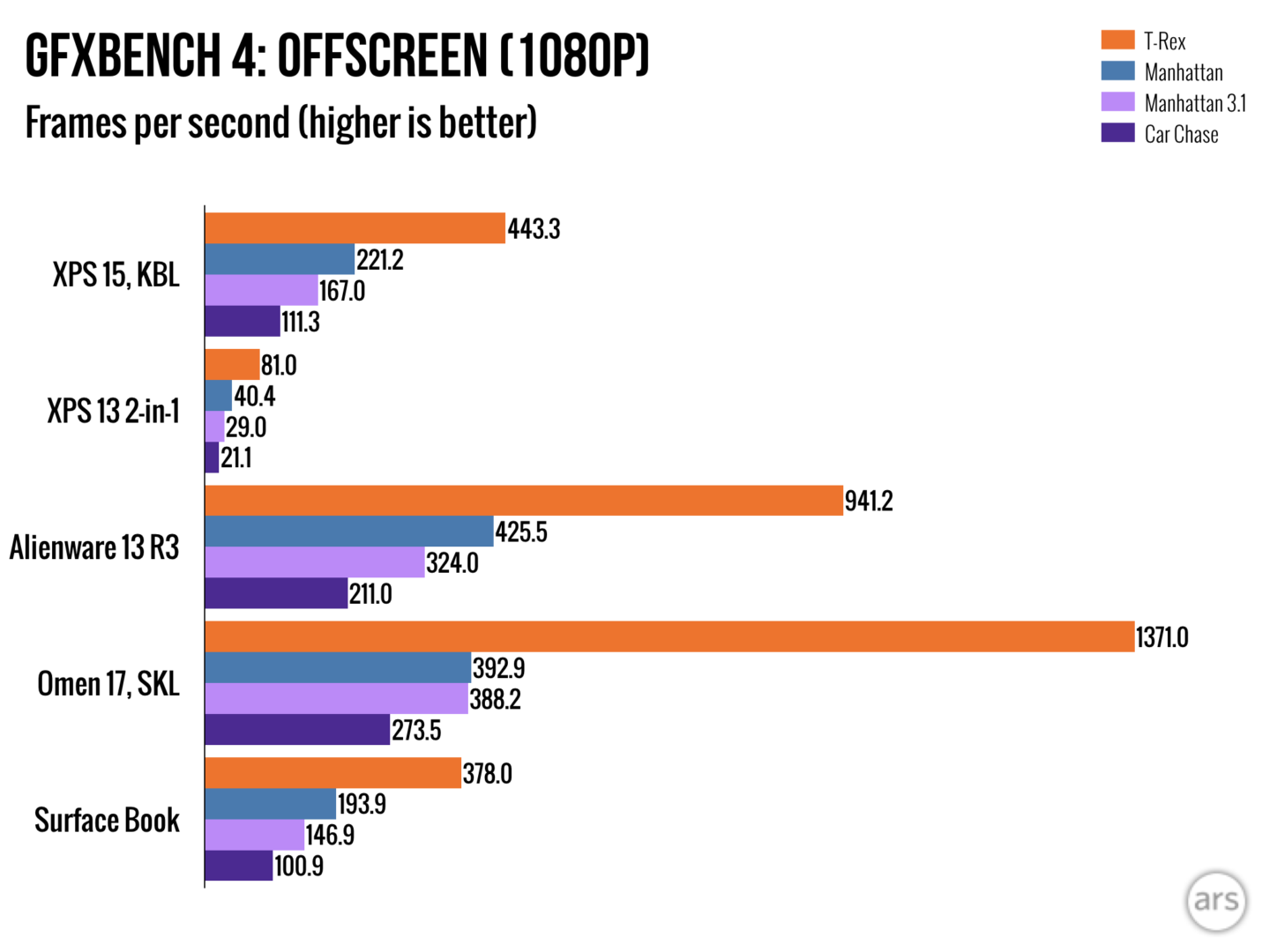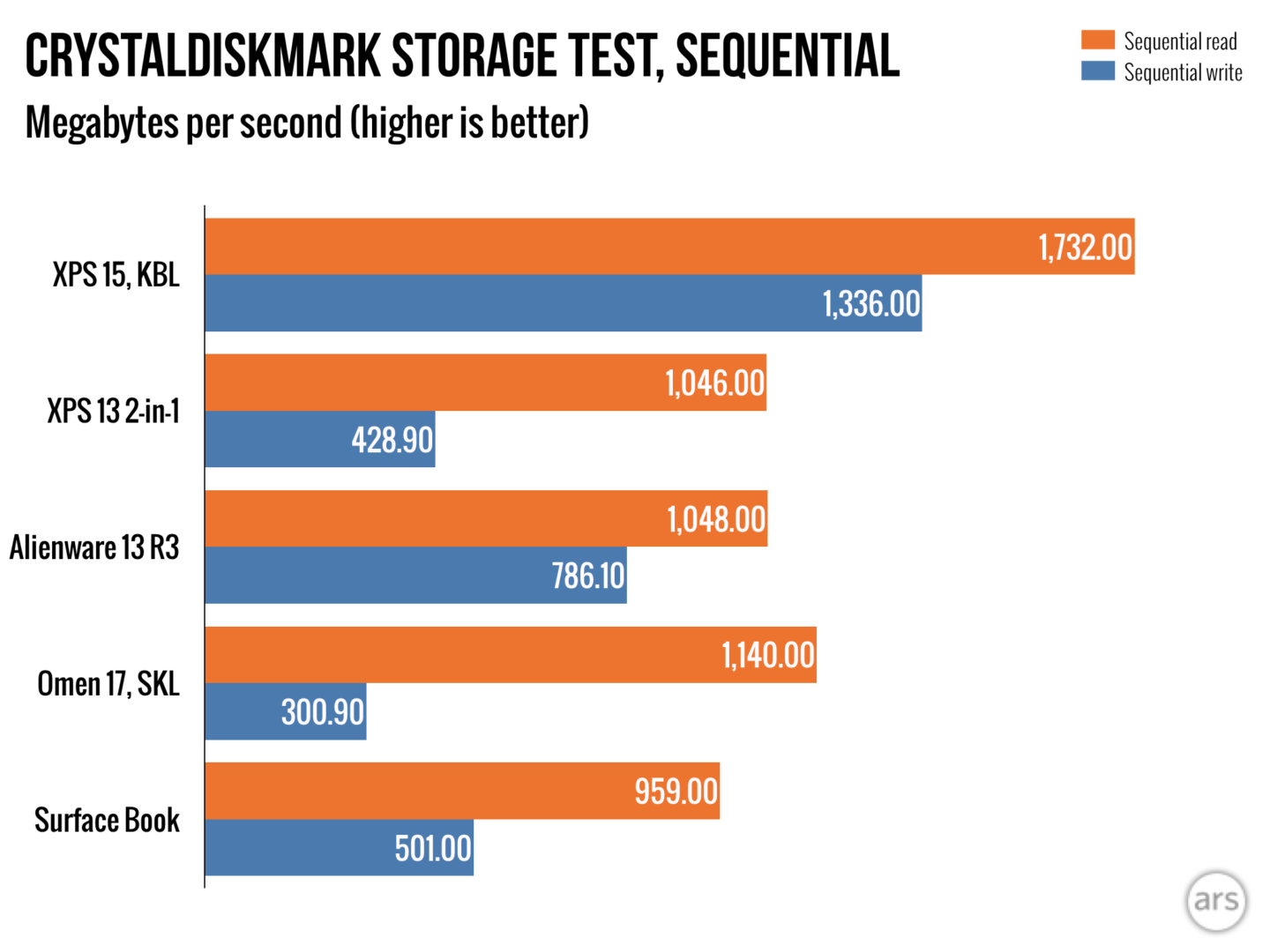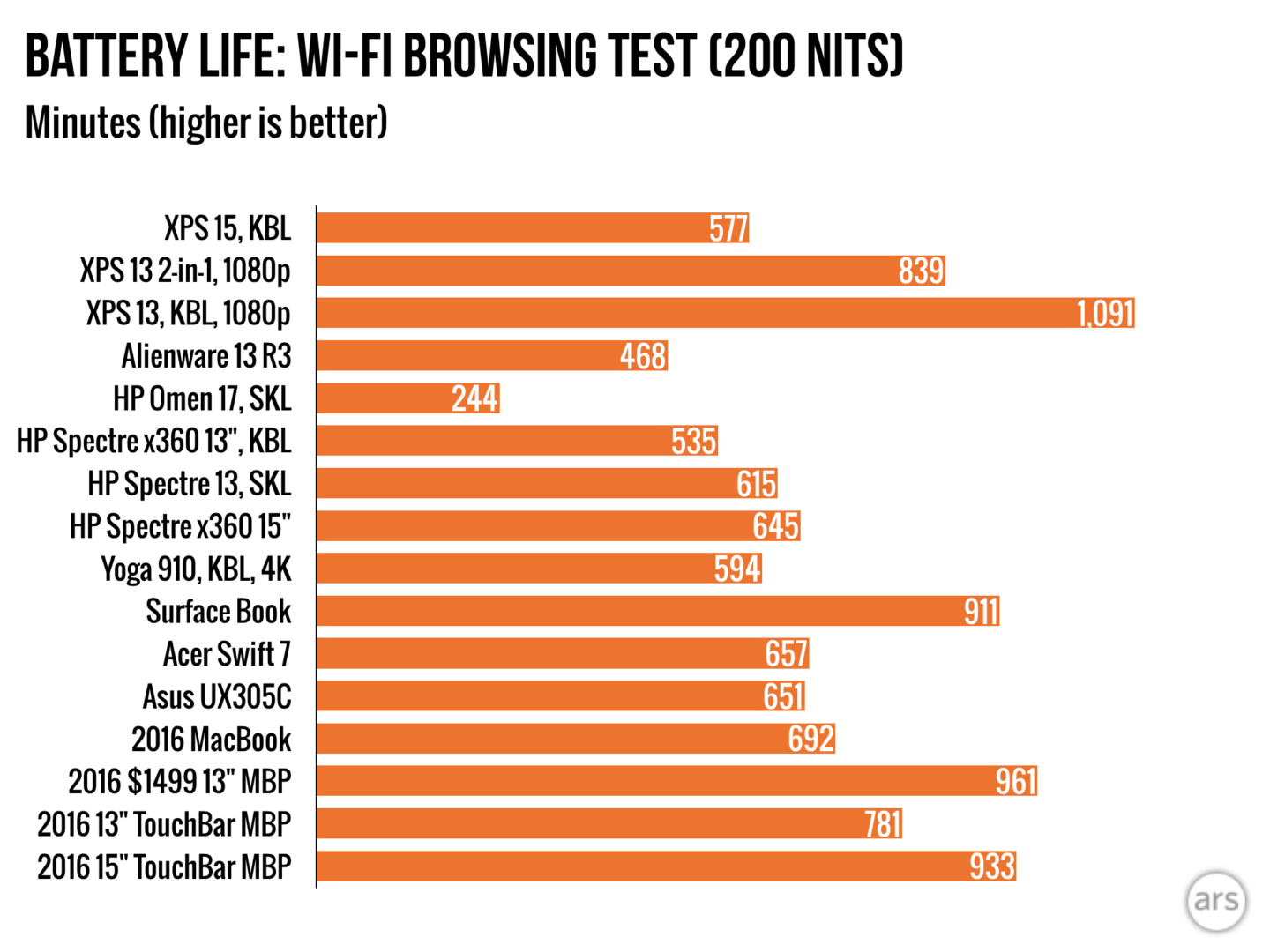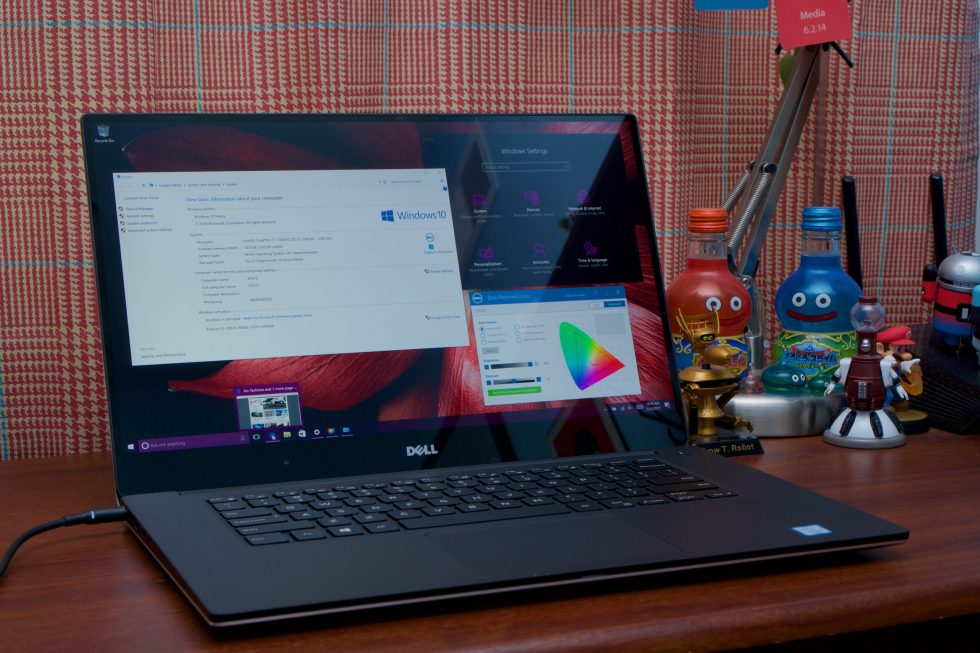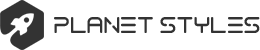The YAL-1 Airborne Laser platform showed lasers could blow up missiles during boost phase. But it was way too big, too expensive, and had to get too close to launch sites. Drones could solve all three problems, the Missile Defense Agency's chief believes.
The Missile Defense Agency is giving a second look at the idea of airborne lasers as a defense against ballistic missiles. But this time, instead of using giant chemical lasers carried by enormous crewed aircraft, the MDA is hoping that solid-state lasers will soon be up to the job—and that they will be able to be carried by drones.
Over a decade ago, the US Air Force mounted a megawatt laser on a 747 as part of an effort to develop a flying weapon to shoot down ballistic missiles as they launch. The Airborne Laser Laboratory (ABL) had several successful tests, but then-Secretary of Defense Robert Gates cancelled the program in 2011 because of both its expense and impracticality.
"The reality is that you would need a laser something like 20 to 30 times more powerful than the chemical laser in the plane right now to be able to get any distance from the launch site to fire," Gates said in a House Appropriations committee hearing in 2009. To shoot down an Iranian ballistic missile, he argued, "the ABL would have to orbit inside the borders of Iran in order to be able to try and use its laser to shoot down that missile in the boost phase. And if you were to operationalize, this you would be looking at 10 to 20 747s, at a billion and a half dollars apiece, and $100 million a year to operate. And there's nobody in uniform that I know who believes that this is a workable concept."
But now MDA Director Vice Admiral James Syring is convinced that laser technology has improved enough to be up to the challenge—particularly if it's mounted on something a lot cheaper to fly than a 747. On January 19, Defense One reports, Syring said at an event at the Center of Strategic and International Studies, "We have significantly ramped up our program in terms of investment and talking about more of what else needs to be done to mature this capability."
Syring said that MDA's plan is to see how much more reliable and capable laser technology gets over the next three years and then build a long-range, high-altitude drone around a laser weapon. The drones, conceivably using stealth technology, would be able to stay on watch for long periods of time without being detected and at altitudes that stay out of range of air defenses.