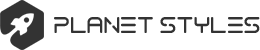Mobile devices
Satellite television is a service that delivers television programming to viewers by relaying it from a communications satellite orbiting the Earth directly to the viewer's location. The signals are received via an outdoor parabolic antenna commonly referred to as a satellite dish and a low-noise block downconverter.
- Administrator
- Сообщения: 161378
- Зарегистрирован: 27 июн 2011 19:11
- Пол: Мужской
- Зодиак:: Овен
- Страна:: Украина
- Имя: Роман
- Мой телевизор :: BRAVIS LED-39G5000 + T2 , BRAVIS LED-1697 bleck, Liberton D-LED 3225 ABHDR,
- Мой ресивер:: STRONG 4450, Gi HD Mini, Trimax TR-2012HD plus (Т2), Beelink W95 (2Гб/16Гб), X96 X4 (905X4/2GB/16GB)
- Мои спутники:: 4°W,5°E,13°E - ( Два штука ) + 36°E KУ
- Благодарил (а): 7658 раз
- Поблагодарили: 26288 раз

Mobile devices
iOS apps used Touch ID feature to trick users into paying hefty fees
Apple gives two scam apps the boot after they come to light. Apple’s App Store has given the boot to two highly rated apps that abused the iOS Touch ID feature in an attempt to swindle users out of sums of more than $100, users on Reddit reported over the weekend.
The offending “Fitness Balance app” and “Calories Tracker app” promised to calculate body mass index, monitor calorie intake, and provide other health-related services. With no advanced warning, according to Reddit posts here and here, the apps charged users fees of $99.99, $119, or 139 Euros, depending on the country of the user. Users who had a credit or debit card connected to their Apple account were immediately billed.
The scam worked by displaying a message as soon as the app was opened. It told users to scan their fingerprint to view a calorie tracker or receive another personal service. When users complied, the apps displayed a popup window that said they had been charged a fee. Less than two seconds later, the popup disappeared, but by then it was too late for many users. Anyone with a card linked to their Apple account was already charged.
“So what it does is ask you to keep your finger at the fingerprint, and then the popup for paying for the app shows up,” a Reddit user with the handle kristikoroveshi94 reported. “Since you have already your finger there, the payment continues. And damn what a price this shitty app has. Luckily I don’t have a linked card or paying account.”
Apple removed both apps over the weekend, shortly after the Reddit posters reported them. People who had been charged reported that their requests for refunds were being processed and were expected to be completed in the next 30 days. Company representatives didn’t respond to a request for comment for this post.
The apps carried rave reviews that were most likely written by people connected to the scam. Fitness Balance app had an average rating of 4.3 stars out of a total of five possible. While Apple responded quickly and all indications are that scammed users will receive refunds, the incident is a reminder that the App Store isn’t immune to scams and malicious apps. iOS users should remember to read a wide selection of reviews before installing unfamiliar apps. Lukas Stefanko, a researcher with antivirus provider Eset, says here that iPhone X users can protect themselves against these types of scams by making use of a feature called “Double Click to Pay,” which requires a double-click of the side button to verify a payment.
Apple gives two scam apps the boot after they come to light. Apple’s App Store has given the boot to two highly rated apps that abused the iOS Touch ID feature in an attempt to swindle users out of sums of more than $100, users on Reddit reported over the weekend.
The offending “Fitness Balance app” and “Calories Tracker app” promised to calculate body mass index, monitor calorie intake, and provide other health-related services. With no advanced warning, according to Reddit posts here and here, the apps charged users fees of $99.99, $119, or 139 Euros, depending on the country of the user. Users who had a credit or debit card connected to their Apple account were immediately billed.
The scam worked by displaying a message as soon as the app was opened. It told users to scan their fingerprint to view a calorie tracker or receive another personal service. When users complied, the apps displayed a popup window that said they had been charged a fee. Less than two seconds later, the popup disappeared, but by then it was too late for many users. Anyone with a card linked to their Apple account was already charged.
“So what it does is ask you to keep your finger at the fingerprint, and then the popup for paying for the app shows up,” a Reddit user with the handle kristikoroveshi94 reported. “Since you have already your finger there, the payment continues. And damn what a price this shitty app has. Luckily I don’t have a linked card or paying account.”
Apple removed both apps over the weekend, shortly after the Reddit posters reported them. People who had been charged reported that their requests for refunds were being processed and were expected to be completed in the next 30 days. Company representatives didn’t respond to a request for comment for this post.
The apps carried rave reviews that were most likely written by people connected to the scam. Fitness Balance app had an average rating of 4.3 stars out of a total of five possible. While Apple responded quickly and all indications are that scammed users will receive refunds, the incident is a reminder that the App Store isn’t immune to scams and malicious apps. iOS users should remember to read a wide selection of reviews before installing unfamiliar apps. Lukas Stefanko, a researcher with antivirus provider Eset, says here that iPhone X users can protect themselves against these types of scams by making use of a feature called “Double Click to Pay,” which requires a double-click of the side button to verify a payment.
Administrator
- Administrator
- Сообщения: 161378
- Зарегистрирован: 27 июн 2011 19:11
- Пол: Мужской
- Зодиак:: Овен
- Страна:: Украина
- Имя: Роман
- Мой телевизор :: BRAVIS LED-39G5000 + T2 , BRAVIS LED-1697 bleck, Liberton D-LED 3225 ABHDR,
- Мой ресивер:: STRONG 4450, Gi HD Mini, Trimax TR-2012HD plus (Т2), Beelink W95 (2Гб/16Гб), X96 X4 (905X4/2GB/16GB)
- Мои спутники:: 4°W,5°E,13°E - ( Два штука ) + 36°E KУ
- Благодарил (а): 7658 раз
- Поблагодарили: 26288 раз

Mobile devices
Barnes and Noble’s newest Kindle competitor is a 7-inch, $49 Nook
Now with 16GB of storage, the updated Nook wants to tempt holiday shoppers.
The new Nook looks nearly identical to the previous model, which was the smallest Nook when it came out a couple of years ago. The black slate has a 7-inch, 1024?600 display on it, as well as a microUSB port for charging, a headphone jack, and a microSD card slot. The original tablet had a mere 8GB of onboard storage, but the new device starts at 16GB. With the microSD card slot, you can have up to 128GB of total storage—enough to support numerous e-books and a decent number of Android apps.
In addition, the tablet has Wi-Fi and Bluetooth support, front- and rear-facing cameras (the former being a VGA camera and the latter being a 2MP shooter), and up to seven hours of battery life on a single charge. It's certainly not the most capable Android tablet, but at $49, it's one of the most affordable available.
The Nook comes with connection to the Google Play Store, allowing users to install Android apps. This makes the device more versatile than Amazon's Fire tablets. Those devices can only download apps from Amazon's own app store natively, though users have found work-arounds to get Google Play onto Fire tablets as well.
Nooks primarily serve as Barnes and Noble's e-readers even if the availability of Android and Google Play expands their capabilities. The bookseller has faced stiff competition over the years from Amazon in the e-reader space, so much so that it only has one Kindle Paperwhite-esque device still available: the Nook GlowLight 3. Today, the company faces even more competition with Kobo coming back to the US with help from Walmart.
Barnes and Noble has a wider variety of Nook Android tablets now that give users access to its e-bookstore and its Goodreads-like community app called the Browsery. The company may be hoping to undercut Amazon and Kobo on price: Kindles start at $79, while Kobo e-readers start at $119. While Kindles can hit $49 at certain points throughout the year, Barnes and Noble may be able to attract users who want a low-cost Android tablet that can serve as both an e-reader and a portal to the Google Play Store.
The new 7-inch Nook tablet is available today at Barnes and Noble stores and online.
Now with 16GB of storage, the updated Nook wants to tempt holiday shoppers.
nook72018-800x450.jpg
Barnes and Noble hasn't given up on its Nook tablets—quite the contrary, in fact. Last month, the bookseller debuted its biggest Android reading tablet yet, a $129, 10.1-inch slab with room for up to 256GB of storage. And today, Barnes and Noble came out with another, much more affordable tablet: an updated version of its two-year-old, 7-inch Nook that costs only $49.The new Nook looks nearly identical to the previous model, which was the smallest Nook when it came out a couple of years ago. The black slate has a 7-inch, 1024?600 display on it, as well as a microUSB port for charging, a headphone jack, and a microSD card slot. The original tablet had a mere 8GB of onboard storage, but the new device starts at 16GB. With the microSD card slot, you can have up to 128GB of total storage—enough to support numerous e-books and a decent number of Android apps.
In addition, the tablet has Wi-Fi and Bluetooth support, front- and rear-facing cameras (the former being a VGA camera and the latter being a 2MP shooter), and up to seven hours of battery life on a single charge. It's certainly not the most capable Android tablet, but at $49, it's one of the most affordable available.
The Nook comes with connection to the Google Play Store, allowing users to install Android apps. This makes the device more versatile than Amazon's Fire tablets. Those devices can only download apps from Amazon's own app store natively, though users have found work-arounds to get Google Play onto Fire tablets as well.
Nooks primarily serve as Barnes and Noble's e-readers even if the availability of Android and Google Play expands their capabilities. The bookseller has faced stiff competition over the years from Amazon in the e-reader space, so much so that it only has one Kindle Paperwhite-esque device still available: the Nook GlowLight 3. Today, the company faces even more competition with Kobo coming back to the US with help from Walmart.
Barnes and Noble has a wider variety of Nook Android tablets now that give users access to its e-bookstore and its Goodreads-like community app called the Browsery. The company may be hoping to undercut Amazon and Kobo on price: Kindles start at $79, while Kobo e-readers start at $119. While Kindles can hit $49 at certain points throughout the year, Barnes and Noble may be able to attract users who want a low-cost Android tablet that can serve as both an e-reader and a portal to the Google Play Store.
The new 7-inch Nook tablet is available today at Barnes and Noble stores and online.
Administrator
- Administrator
- Сообщения: 161378
- Зарегистрирован: 27 июн 2011 19:11
- Пол: Мужской
- Зодиак:: Овен
- Страна:: Украина
- Имя: Роман
- Мой телевизор :: BRAVIS LED-39G5000 + T2 , BRAVIS LED-1697 bleck, Liberton D-LED 3225 ABHDR,
- Мой ресивер:: STRONG 4450, Gi HD Mini, Trimax TR-2012HD plus (Т2), Beelink W95 (2Гб/16Гб), X96 X4 (905X4/2GB/16GB)
- Мои спутники:: 4°W,5°E,13°E - ( Два штука ) + 36°E KУ
- Благодарил (а): 7658 раз
- Поблагодарили: 26288 раз

Mobile devices
Report: AirPods with wireless charging expected in early 2019
Apple's wireless earbuds may look and feel very different in a few years.
The upgrade may only refer to the AirPods' charging case rather than the earbuds themselves. Kuo claims the upgraded case will have a new "rigid-flex board" internal component, redesigned hinges, and support for better thermal management. He also notes that these changes will make the case more expensive to produce, possibly leading to a higher price tag for the new product.
However, Kuo also suggests that the new AirPods themselves will have upgraded Bluetooth specs (possibly Bluetooth 5.0, no word on a new Apple-made, W-series chip). This may mean that Apple will debut an upgraded set of AirPods with internal improvements that comes with the new wireless charging case, but it may also make that wireless charging case available as an add-on for current AirPod owners.
Ming-Chi Kuo has an accurate track record with his Apple predictions, but these are still speculation at this point. Apple hasn't said anything publicly about AirPod updates in a long time, although it did mention a wireless charging case for its earbuds on stage at a previous event.
Ming-Chi Kuo also predicts that 2020 will bring a completely redesigned set of AirPods, but he doesn't go into detail about what that could mean. He estimates that AirPods are Apple's most popular accessory ever, with the company possibly selling more than 100 million of them by 2021.
The analyst also didn't mention AirPower, Apple's long-awaited wireless charging mat that has reportedly been rife with problems. This summer, reports suggested that AirPower's release was pushed back due to "technical hurdles." A few months later, new reports stated that the mat kept overheating, posing obvious problems that further delayed its release. As of now, there's no mention of AirPower on Apple's website, nor do we have an estimated timeframe for its debut.
Apple talked about AirPower at an event over a year ago, boasting that the mat would allow users to place devices anywhere on the mat and charge multiple devices at once. Based on the Qi standard, it would support the newest iPhone models that use wireless charging, the Apple Watch, and eventually AirPods when the headphones' wireless charging case debuted. Now, it seems likely that AirPods will get a wireless charging case long before Apple releases a finished version of AirPower.
Apple's wireless earbuds may look and feel very different in a few years.
airpods5-800x533.jpg
The new year may bring updated AirPods sooner than we thought. A report by 9to5Mac cites noted Apple analyst Ming-Chi Kuo's predictions that Apple may release a new model of its truly wireless earbuds with "wireless charging support" in the first quarter of 2019.The upgrade may only refer to the AirPods' charging case rather than the earbuds themselves. Kuo claims the upgraded case will have a new "rigid-flex board" internal component, redesigned hinges, and support for better thermal management. He also notes that these changes will make the case more expensive to produce, possibly leading to a higher price tag for the new product.
However, Kuo also suggests that the new AirPods themselves will have upgraded Bluetooth specs (possibly Bluetooth 5.0, no word on a new Apple-made, W-series chip). This may mean that Apple will debut an upgraded set of AirPods with internal improvements that comes with the new wireless charging case, but it may also make that wireless charging case available as an add-on for current AirPod owners.
Ming-Chi Kuo has an accurate track record with his Apple predictions, but these are still speculation at this point. Apple hasn't said anything publicly about AirPod updates in a long time, although it did mention a wireless charging case for its earbuds on stage at a previous event.
Ming-Chi Kuo also predicts that 2020 will bring a completely redesigned set of AirPods, but he doesn't go into detail about what that could mean. He estimates that AirPods are Apple's most popular accessory ever, with the company possibly selling more than 100 million of them by 2021.
The analyst also didn't mention AirPower, Apple's long-awaited wireless charging mat that has reportedly been rife with problems. This summer, reports suggested that AirPower's release was pushed back due to "technical hurdles." A few months later, new reports stated that the mat kept overheating, posing obvious problems that further delayed its release. As of now, there's no mention of AirPower on Apple's website, nor do we have an estimated timeframe for its debut.
Apple talked about AirPower at an event over a year ago, boasting that the mat would allow users to place devices anywhere on the mat and charge multiple devices at once. Based on the Qi standard, it would support the newest iPhone models that use wireless charging, the Apple Watch, and eventually AirPods when the headphones' wireless charging case debuted. Now, it seems likely that AirPods will get a wireless charging case long before Apple releases a finished version of AirPower.
Administrator
- Administrator
- Сообщения: 161378
- Зарегистрирован: 27 июн 2011 19:11
- Пол: Мужской
- Зодиак:: Овен
- Страна:: Украина
- Имя: Роман
- Мой телевизор :: BRAVIS LED-39G5000 + T2 , BRAVIS LED-1697 bleck, Liberton D-LED 3225 ABHDR,
- Мой ресивер:: STRONG 4450, Gi HD Mini, Trimax TR-2012HD plus (Т2), Beelink W95 (2Гб/16Гб), X96 X4 (905X4/2GB/16GB)
- Мои спутники:: 4°W,5°E,13°E - ( Два штука ) + 36°E KУ
- Благодарил (а): 7658 раз
- Поблагодарили: 26288 раз

Mobile devices
Huawei Watch GT review: When hardware and software don’t mesh
Huawei's wearable OS could be great, but it doesn't fit this $230 smartwatch.
Variety is good, so I'm always interested in testing out wearables that don't run the most popular OSes. Huawei's latest smartwatch, the Huawei Watch GT, falls into this category, as it runs the company's LiteOS rather than WearOS. While the Chinese company has primarily focused on its smartphone business this year, going the extra mile to put its own OS on this smartwatch shows that it's serious about wearables (at least, for the time being).
So what do the Huawei Watch GT and LiteOS have to offer? Essentially, the device is a simplified smartwatch that has all the hardware bells and whistles you'd expect from a a high-end Wear OS device or an Apple Watch—things like an AMOLED display, a continuous heart-rate monitor, an embedded GPS, and more. But in practice, its feature set and its real-world abilities don't exactly match its relatively high, $230 price tag.
Design and hardware
It's possible that Huawei put most of its efforts into LiteOS, because the physical design of the Watch GT isn't inspired. I almost wrote it off as yet another big-cased, masculine-looking Wear OS device, and it's essentially that just without Google's software. The 46mm case features a ceramic bezel and a stainless steel shell, and it was a massive presence on my wrist. Many of my friends gawked at it when I wore it, but my boyfriend wanted to borrow it because he liked its simple design. Its generic qualities are apparently both a blessing and a curse, depending on the eye of the beholder.
The case only has minute numbers etched on the circumference of the display and two physical buttons on its right side; one opens the app drawer, while the other opens the workouts menu. The 1.39-inch AMOLED display is the star of the show: the 454 x 454 pixel, 326ppi panel is bright and sharp, making the bold colors on many of the available watch faces pop. It's a touchscreen as well, so you can navigate to and from apps by swiping and tapping on its face. Swiping down from the top reveals quick settings like Lock, Do Not Disturb, and Find My Phone, while swiping up from the bottom reveals the notification drawer.
Swiping side to side shows different widgets for activity, heart rate, and the like, while pressing and holding on the watch face lets you change it. But there are only 11 watch faces to choose from, and Huawei doesn't provide any others. So you'll have to find at least one within those few options to stick with.
My review unit came with a brown leather band, and combined with the large case, it gave the watch what some would consider to be a traditionally masculine aesthetic. But the bands have quick-release pins on either side, so you can easily swap them out. Silicone bands are available as well, and I'd go with those since they are better suited for daily workouts. They also suit the device's 5 ATM water resistance that lets you to swim with it. The Watch GT has numerous activity- and sleep-tracking sensors inside, including an accelerometer, gyroscope, barometer, optical heart-rate monitor, and built-in GPS.
What it doesn't have are NFC technology for contactless payments or onboard storage for saving music. Both would have complemented the onboard GPS by allowing users to go for a run without their wallets or phones. The Watch GT also doesn't support Wi-Fi on its own, meaning it won't receive alerts when your smartphone is out of Bluetooth range. This is a feature we take for granted now on high-end smartwatches like Apple Watches and Wear OS devices, making it noticeably and confusingly absent on the Watch GT.
But Huawei equipped the Watch GT with a battery that's designed to last a whopping two weeks on a single charge, with heart-rate monitoring turned on. With GPS turned on as well, you should get up to 22 hours of battery life. Huawei goes so far as to say that you could get 30 days of life when you turn heart-rate monitoring off.
I wouldn't want to turn off heart-rate monitoring because that's one of the main reasons I wear a smartwatch at all. If you wear a device like this to keep track of your health in general, I don't recommend turning this feature off. I didn't and my Watch GT was down to 50 percent after wearing it for six days and nights, recording one-hour long workouts on all but one of those days. That's still a stellar battery life and one that puts those of other smartwatches to shame.
Activity and workouts
Huawei designed the Watch GT to be a strong fitness device with all of the aforementioned sensors inside its relatively light body. Its promises are great on paper, but the execution leaves a bit to be desired.
Like most smartwatches, the Watch GT tracks steps, sleep, exercise, and standing time while you go about your day. The workout app contains 11 trackable exercises: running courses, outdoor run, indoor run, outdoor walk, climb, trail run, outdoor cycle, indoor cycle, pool swim, open water swim, and other. The first of that list offers running plans that help you train for marathons, 5Ks, and others, while the final "other" workout lets you track anything that won't fit in the other categories.
It's not surprising that cardio makes up most of the workout profiles, but Huawei should have added strength training or weight-lifting options for us gym rats. The whole selection is a bit of a hodgepodge: Huawei thought to include a climb profile but no stair-stepper profile. While there are indoor and outdoor run profiles, there's only an outdoor walk profile—where's the indoor counterpart? It seems like Huawei wanted to cover a lot of exercises bases and threw in what it thought would stick.
Each profile has a gear icon next to it that you can tap to reveal customizable aspects for that profile. You can set a distance, time, or calorie goal, as well as turn on Training Effect data and elect to show it on the screen. Like with Garmin devices, Training Effect shows the impact of your workout on your overall fitness, showing if it helped to maintain your current fitness level or elevate it in some way. Training Effect scores will impact recovery time, which the Watch GT also tells you after every workout. This lets you know how many hours your body needs to recover after your last workout before you should attempt another round.
I was pleased to see these advanced fitness metrics included in the Watch GT, but once I started working out, it was clear that Huawei borrowed aspects from its competitors in the implementation. During an indoor run, for example, data including distance, calories, and heart rate appear on the screen, but Huawei uses the same UI solution that Garmin does to show current heart-rate zone. A semi-circle made of different colored heart-rate levels curbed against the circumference of the display while I ran, and an arrow moved around it to indicate which heart-rate level I was in at the moment. This may be an inconsequential detail to most, but the blatant copying surprised me.
One positive is that the heart-rate monitor inside the Watch GT is quite accurate: it measured my BPMs, high and low, within 2 BPMs of the Polar H10 chest strap. Distance calculations and GPS coordinates were also accurate, so at least Huawei included sensors inside the device that will track various activities well.
Sleep tracking is a big part of the Watch GT's activity chops, and Huawei did a good job breaking down awake, REM sleep, light sleep, and deep sleep times in the Huawei Health mobile app. Only total sleep time and your target sleep amount in hours appears on the Watch GT itself, so you need to go into the mobile app to see a detailed breakdown of your sleep from the night before.
Within two days of sleep tracking, the app gave me suggestion cards on how to improve my sleep, all of which were actually helpful. For example, after noticing that deep sleep accounted for just 29 percent of my overall sleep on evening, the card told me to avoid high-intensity exercises before bed, as well as other things that could raise my body temperature before sleep. Awake, REM sleep, light sleep, and deep sleep also all have dedicated pages in the app which tell you how that type of sleep differs from others and what activities promote better sleep.
Of course, to get any of this information, you have to wear the Huawei Watch GT to bed but that wasn't the most comfortable experience for me. The large case size made the watch feel unnatural to sleep with, but I say that as a person with small wrists. Those with larger wrists and those accustomed to wearing big watches may find it to be a suitable sleep companion.
The pros and cons of LiteOS
Huawei's LiteOS honors its name by being a kind of "lite" version of a fully realized wearable operating system. Arguably the best thing about it is its compatibility with Android and iOS, allowing almost any smartphone user to grab this Huawei device.
But Huawei made a lot of sacrifices in LiteOS for wearables—for starters, it's unable to download apps from other sources. The Watch GT is limited to the preinstalled LiteOS apps that come on the smartwatch—it doesn't have access to the Google Play Store. While that limitation is one of the reasons why the Watch GT's battery life is so great, it also hinders the OS' overall practicality on a premium device like this.
I describe the suite of LiteOS apps as a wrist-bound toolkit, with activity apps thrown in. They are as follows:
Workout
Workout records
Workout status
Heart rate
Activity records
Sleep
Barometer
Compass
Weather
Notifications
Stopwatch
Timer
Alarm
Flashlight
Find my phone
Settings
I expect to see all of these apps in some form on any smartwatch that costs more than $200, and for many, they might be enough. Plenty of developers have dropped support for their watchOS and Wear OS apps—due to what, exactly, we cannot say. I believe a lack of consumer interest and poorly realized wearable apps led to the demise of some of them.
Nevertheless, that tells us that there are users who prefer a simplified smartwatch experience. Personally, I was glad to see the timer and alarm apps included in LiteOS, because those are two of the most used apps on my Apple Watch (However, I was unhappy, but not surprised, to see that Huawei copied watchOS' timer app layout almost to a tee.)
But others who want a smartwatch for the convenience of doing things like controlling smart lights from their wrists or checking into a flight by waving their wrist up to a reader won't get that with the Huawei Watch GT. You can't even download your preferred workout app (apps like MapMyRun and Nike Run Club have hordes of loyal fans) as you're forced into Huawei's native ecosystem. While it's great that the Huawei Health app can connect to Apple Health and Google Fit, that's a small comfort for those who already have a bunch of data aggregated and saved with third-party apps.
In terms of smartphone alerts, Huawei went with an all-or-nothing approach: you can elect to turn on or off "message" alerts within the Health app, and "messages" refer to any and all alerts coming from your smartphone. You can read the first few lines of an email or a text message, but users cannot respond.
Despite having a lovely display, the Watch GT doesn't show photos at all when receiving alerts from news apps like The Guardian, and you can't use your own personal photos as the background of your watch face. There's also no virtual assistant compatibility, so you won't be able to vocalize a question and have the Watch GT spit out an answer.
It feels like Huawei missed an opportunity when it comes to smartwatch capabilities. Despite its high-end design and powerful internals, the Watch GT isn't being used to its fullest potential thanks to the lean nature of LiteOS. I went full days without doing anything on the watch other than glancing at the email alerts that were constantly buzzing my wrist.
That's not necessarily a bad thing—but it is for a device that's $230. I could excuse, and possibly even accept, such limited usability on a device like the $99 Amazfit Bip. But not on the Watch GT, which has the design and price tag that led me to believe it was a different kind of smartwatch.
I do understand the choice from Huawei's perspective. Making a smartwatch OS is difficult, and it's even more difficult to get developers to produce apps for your platform. Developing LiteOS to include only the essentials makes sense, but it would have made even more sense to pair it with a device appropriately priced between $150 and $200.
Huawei's wearable OS could be great, but it doesn't fit this $230 smartwatch.
huaweiwatchgt14-800x533.jpg
Only a handful of wearable operating systems exists today. Dominating the market are watchOS and Wear OS, unsurprisingly so, as they accompany the two most popular smartphone operating systems. But there are a few challengers out there, like Samsung's Tizen and Fitbit OS, that give users other options.Variety is good, so I'm always interested in testing out wearables that don't run the most popular OSes. Huawei's latest smartwatch, the Huawei Watch GT, falls into this category, as it runs the company's LiteOS rather than WearOS. While the Chinese company has primarily focused on its smartphone business this year, going the extra mile to put its own OS on this smartwatch shows that it's serious about wearables (at least, for the time being).
So what do the Huawei Watch GT and LiteOS have to offer? Essentially, the device is a simplified smartwatch that has all the hardware bells and whistles you'd expect from a a high-end Wear OS device or an Apple Watch—things like an AMOLED display, a continuous heart-rate monitor, an embedded GPS, and more. But in practice, its feature set and its real-world abilities don't exactly match its relatively high, $230 price tag.
Design and hardware
It's possible that Huawei put most of its efforts into LiteOS, because the physical design of the Watch GT isn't inspired. I almost wrote it off as yet another big-cased, masculine-looking Wear OS device, and it's essentially that just without Google's software. The 46mm case features a ceramic bezel and a stainless steel shell, and it was a massive presence on my wrist. Many of my friends gawked at it when I wore it, but my boyfriend wanted to borrow it because he liked its simple design. Its generic qualities are apparently both a blessing and a curse, depending on the eye of the beholder.
The case only has minute numbers etched on the circumference of the display and two physical buttons on its right side; one opens the app drawer, while the other opens the workouts menu. The 1.39-inch AMOLED display is the star of the show: the 454 x 454 pixel, 326ppi panel is bright and sharp, making the bold colors on many of the available watch faces pop. It's a touchscreen as well, so you can navigate to and from apps by swiping and tapping on its face. Swiping down from the top reveals quick settings like Lock, Do Not Disturb, and Find My Phone, while swiping up from the bottom reveals the notification drawer.
Swiping side to side shows different widgets for activity, heart rate, and the like, while pressing and holding on the watch face lets you change it. But there are only 11 watch faces to choose from, and Huawei doesn't provide any others. So you'll have to find at least one within those few options to stick with.
My review unit came with a brown leather band, and combined with the large case, it gave the watch what some would consider to be a traditionally masculine aesthetic. But the bands have quick-release pins on either side, so you can easily swap them out. Silicone bands are available as well, and I'd go with those since they are better suited for daily workouts. They also suit the device's 5 ATM water resistance that lets you to swim with it. The Watch GT has numerous activity- and sleep-tracking sensors inside, including an accelerometer, gyroscope, barometer, optical heart-rate monitor, and built-in GPS.
What it doesn't have are NFC technology for contactless payments or onboard storage for saving music. Both would have complemented the onboard GPS by allowing users to go for a run without their wallets or phones. The Watch GT also doesn't support Wi-Fi on its own, meaning it won't receive alerts when your smartphone is out of Bluetooth range. This is a feature we take for granted now on high-end smartwatches like Apple Watches and Wear OS devices, making it noticeably and confusingly absent on the Watch GT.
But Huawei equipped the Watch GT with a battery that's designed to last a whopping two weeks on a single charge, with heart-rate monitoring turned on. With GPS turned on as well, you should get up to 22 hours of battery life. Huawei goes so far as to say that you could get 30 days of life when you turn heart-rate monitoring off.
I wouldn't want to turn off heart-rate monitoring because that's one of the main reasons I wear a smartwatch at all. If you wear a device like this to keep track of your health in general, I don't recommend turning this feature off. I didn't and my Watch GT was down to 50 percent after wearing it for six days and nights, recording one-hour long workouts on all but one of those days. That's still a stellar battery life and one that puts those of other smartwatches to shame.
huaweiwatchgt1-1440x960.jpg
huaweiwatchgt3-1440x960.jpg
huaweiwatchgt5-1440x960.jpg
Fitness and (limited) smartwatch featuresActivity and workouts
Huawei designed the Watch GT to be a strong fitness device with all of the aforementioned sensors inside its relatively light body. Its promises are great on paper, but the execution leaves a bit to be desired.
Like most smartwatches, the Watch GT tracks steps, sleep, exercise, and standing time while you go about your day. The workout app contains 11 trackable exercises: running courses, outdoor run, indoor run, outdoor walk, climb, trail run, outdoor cycle, indoor cycle, pool swim, open water swim, and other. The first of that list offers running plans that help you train for marathons, 5Ks, and others, while the final "other" workout lets you track anything that won't fit in the other categories.
It's not surprising that cardio makes up most of the workout profiles, but Huawei should have added strength training or weight-lifting options for us gym rats. The whole selection is a bit of a hodgepodge: Huawei thought to include a climb profile but no stair-stepper profile. While there are indoor and outdoor run profiles, there's only an outdoor walk profile—where's the indoor counterpart? It seems like Huawei wanted to cover a lot of exercises bases and threw in what it thought would stick.
Each profile has a gear icon next to it that you can tap to reveal customizable aspects for that profile. You can set a distance, time, or calorie goal, as well as turn on Training Effect data and elect to show it on the screen. Like with Garmin devices, Training Effect shows the impact of your workout on your overall fitness, showing if it helped to maintain your current fitness level or elevate it in some way. Training Effect scores will impact recovery time, which the Watch GT also tells you after every workout. This lets you know how many hours your body needs to recover after your last workout before you should attempt another round.
I was pleased to see these advanced fitness metrics included in the Watch GT, but once I started working out, it was clear that Huawei borrowed aspects from its competitors in the implementation. During an indoor run, for example, data including distance, calories, and heart rate appear on the screen, but Huawei uses the same UI solution that Garmin does to show current heart-rate zone. A semi-circle made of different colored heart-rate levels curbed against the circumference of the display while I ran, and an arrow moved around it to indicate which heart-rate level I was in at the moment. This may be an inconsequential detail to most, but the blatant copying surprised me.
One positive is that the heart-rate monitor inside the Watch GT is quite accurate: it measured my BPMs, high and low, within 2 BPMs of the Polar H10 chest strap. Distance calculations and GPS coordinates were also accurate, so at least Huawei included sensors inside the device that will track various activities well.
huaweiwatchgt2-1440x960.jpg
huaweiwatchgt8-1440x960.jpg
huaweiwatchgt15-1440x960.jpg
huaweiwatchgt9-1440x960.jpg
huaweiwatchgt12-1440x960.jpg
huaweiwatchgt13-1440x960.jpg
Sleep trackingSleep tracking is a big part of the Watch GT's activity chops, and Huawei did a good job breaking down awake, REM sleep, light sleep, and deep sleep times in the Huawei Health mobile app. Only total sleep time and your target sleep amount in hours appears on the Watch GT itself, so you need to go into the mobile app to see a detailed breakdown of your sleep from the night before.
Within two days of sleep tracking, the app gave me suggestion cards on how to improve my sleep, all of which were actually helpful. For example, after noticing that deep sleep accounted for just 29 percent of my overall sleep on evening, the card told me to avoid high-intensity exercises before bed, as well as other things that could raise my body temperature before sleep. Awake, REM sleep, light sleep, and deep sleep also all have dedicated pages in the app which tell you how that type of sleep differs from others and what activities promote better sleep.
Of course, to get any of this information, you have to wear the Huawei Watch GT to bed but that wasn't the most comfortable experience for me. The large case size made the watch feel unnatural to sleep with, but I say that as a person with small wrists. Those with larger wrists and those accustomed to wearing big watches may find it to be a suitable sleep companion.
The pros and cons of LiteOS
Huawei's LiteOS honors its name by being a kind of "lite" version of a fully realized wearable operating system. Arguably the best thing about it is its compatibility with Android and iOS, allowing almost any smartphone user to grab this Huawei device.
But Huawei made a lot of sacrifices in LiteOS for wearables—for starters, it's unable to download apps from other sources. The Watch GT is limited to the preinstalled LiteOS apps that come on the smartwatch—it doesn't have access to the Google Play Store. While that limitation is one of the reasons why the Watch GT's battery life is so great, it also hinders the OS' overall practicality on a premium device like this.
I describe the suite of LiteOS apps as a wrist-bound toolkit, with activity apps thrown in. They are as follows:
Workout
Workout records
Workout status
Heart rate
Activity records
Sleep
Barometer
Compass
Weather
Notifications
Stopwatch
Timer
Alarm
Flashlight
Find my phone
Settings
I expect to see all of these apps in some form on any smartwatch that costs more than $200, and for many, they might be enough. Plenty of developers have dropped support for their watchOS and Wear OS apps—due to what, exactly, we cannot say. I believe a lack of consumer interest and poorly realized wearable apps led to the demise of some of them.
Nevertheless, that tells us that there are users who prefer a simplified smartwatch experience. Personally, I was glad to see the timer and alarm apps included in LiteOS, because those are two of the most used apps on my Apple Watch (However, I was unhappy, but not surprised, to see that Huawei copied watchOS' timer app layout almost to a tee.)
But others who want a smartwatch for the convenience of doing things like controlling smart lights from their wrists or checking into a flight by waving their wrist up to a reader won't get that with the Huawei Watch GT. You can't even download your preferred workout app (apps like MapMyRun and Nike Run Club have hordes of loyal fans) as you're forced into Huawei's native ecosystem. While it's great that the Huawei Health app can connect to Apple Health and Google Fit, that's a small comfort for those who already have a bunch of data aggregated and saved with third-party apps.
In terms of smartphone alerts, Huawei went with an all-or-nothing approach: you can elect to turn on or off "message" alerts within the Health app, and "messages" refer to any and all alerts coming from your smartphone. You can read the first few lines of an email or a text message, but users cannot respond.
Despite having a lovely display, the Watch GT doesn't show photos at all when receiving alerts from news apps like The Guardian, and you can't use your own personal photos as the background of your watch face. There's also no virtual assistant compatibility, so you won't be able to vocalize a question and have the Watch GT spit out an answer.
It feels like Huawei missed an opportunity when it comes to smartwatch capabilities. Despite its high-end design and powerful internals, the Watch GT isn't being used to its fullest potential thanks to the lean nature of LiteOS. I went full days without doing anything on the watch other than glancing at the email alerts that were constantly buzzing my wrist.
That's not necessarily a bad thing—but it is for a device that's $230. I could excuse, and possibly even accept, such limited usability on a device like the $99 Amazfit Bip. But not on the Watch GT, which has the design and price tag that led me to believe it was a different kind of smartwatch.
I do understand the choice from Huawei's perspective. Making a smartwatch OS is difficult, and it's even more difficult to get developers to produce apps for your platform. Developing LiteOS to include only the essentials makes sense, but it would have made even more sense to pair it with a device appropriately priced between $150 and $200.
Administrator
- boom
- Сообщения: 8591
- Зарегистрирован: 07 мар 2012 16:14
- Пол: Мужской
- Страна:: Украина
- Имя: Сергей
- Благодарил (а): 48 раз
- Поблагодарили: 75 раз
Mobile devices
В 2020 году у Apple Watch появится функция мониторинга сна
27.02.2019, Владимир Мироненко
Как стало известно, компания Apple в настоящее время занимается разработкой функции отслеживания сна для смарт-часов Apple Watch.
В публикации говорится, что сотрудники Apple уже несколько месяцев тестируют функцию отслеживания сна в кампусе компании с целью запуска новых смарт-часов Apple Watch с расширенной функциональностью в следующем году.
Bloomberg пишет, что добавление функции отслеживания сна потребует большей продолжительности автономной работы, так как большинство пользователей в настоящее время заряжают устройство ночью. В качестве альтернативы можно предположить достижение более низкого энергопотребления устройства и переход на более быструю зарядку с поддержкой стандарта Qi, которая может потребоваться утром.
Источник: https://3dnews.ru/983481
27.02.2019, Владимир Мироненко
Как стало известно, компания Apple в настоящее время занимается разработкой функции отслеживания сна для смарт-часов Apple Watch.
29893-48643-28844-45632-ECG-App-reading-l-l.jpg
Сообщивший об этом ресурс Bloomberg подчеркнул, что функция отслеживания сна будет привязана к новому оборудованию, а не к обновлению программного обеспечения watchOS.В публикации говорится, что сотрудники Apple уже несколько месяцев тестируют функцию отслеживания сна в кампусе компании с целью запуска новых смарт-часов Apple Watch с расширенной функциональностью в следующем году.
sm.applewatchstainless-1-800x552.750.jpg
Apple обычно выпускает новые версии смарт-часов осенью. В Apple Watch в настоящее время нет встроенной функции отслеживания сна. Впрочем, сторонние приложения для смарт-часов, такие, как AutoSleep, работают достаточно хорошо, позволяя синхронизировать данные с приложением Health на iPhone.Bloomberg пишет, что добавление функции отслеживания сна потребует большей продолжительности автономной работы, так как большинство пользователей в настоящее время заряжают устройство ночью. В качестве альтернативы можно предположить достижение более низкого энергопотребления устройства и переход на более быструю зарядку с поддержкой стандарта Qi, которая может потребоваться утром.
Источник: https://3dnews.ru/983481
Приглашаем Вас зарегистрироваться для качественного просмотра каналов через шаринг.
Sat Biling-качественный биллинг плати только за время просмотра без абон платы!
Sat Biling-качественный биллинг плати только за время просмотра без абон платы!
boom
Перейти
- 🤖IPTV провайдеры
- ↳ TVIZI - IP телевидение.
- ↳ IPTV.ONLINE
- ↳ CRDTV - iptv и кардшаринг
- ↳ Viplime.fun
- ↳ Edem TV (ILook.tv)
- ↳ Sat Biling
- Информация
- ↳ Информация для пользователей
- ↳ Вопросы и ответы
- Streaming / IPTV
- ↳ 📺Бесплатные IPTV плейлисты на 2024 год
- ↳ Ключи для IPTV плейлистов
- ↳ 🎞️Free IPTV playlists. IPTV playlist smart tv free download
- ↳ Обзоры, Smart TV приставок, новости и сравнения медиа устройств
- ↳ Новости Smart TV
- ↳ Новости IPTV
- ↳ Обзор оборудования, инструкции для просмотра IPTV
- ↳ AZAMERICA IPTV ПРИСТАВКА
- ↳ Приложения и Игры для Android TV
- ↳ IPTV Софт: Обсуждение и Отзывы о Программном Обеспечении для IPTV
- ↳ Прошивки Smart TV приставок на андроид
- Шара на шару. Кардшаринг.
- ↳ Шара на шару. Бесплатные тесты шаринга
- ↳ Настройка шаринга на HD/SD ресиверах
- Новости телевидения
- ↳ Новости Спутникового ТВ
- ↳ Эфирное и Кабельное ТВ
- ↳ Новости DVB-T2
- Транспондерные новости
- ↳ Транспондерные новости спутников 4.8°E - 183°E
- ↳ Транспондерные новости спутников 177°W - 1°W
- Новости телеканалов
- ↳ Международные телеканалы. Новости. Анонсы.
- ↳ Российские телеканалы. Новости. Анонсы.
- ↳ Украинские телеканалы. Новости. Анонсы.
- Download Center
- HD и SD тюнера, Т2 тюнера, DVB платы.
- ↳ Спутниковые ресиверы SD
- ↳ AMIКO SD
- ↳ CosmoSAT
- ↳ DreamBox
- ↳ Eurosat
- ↳ Eurosky
- ↳ EVOLUTION 700S
- ↳ Globo,Orton,Opticum
- ↳ Galaxy Innovations
- ↳ Golden InterStar
- ↳ Openbox
- ↳ Samsung
- ↳ StarTrack
- ↳ Strong
- ↳ Tiger
- ↳ JTAG - по нашему ДжеТаг
- ↳ Другие SD ресиверы
- ↳ Спутниковые ресиверы HD
- ↳ Amiko HD
- ↳ Dreambox HD
- ↳ DREAMSAT
- ↳ Eurosky HD
- ↳ FREESKY
- ↳ Ferguson HD
- ↳ GI HD
- ↳ Globo,Orton,Opticum HD
- ↳ GTMEDIA
- ↳ Golden Interstar,Golden Media HD
- ↳ GLOBALSAT
- ↳ HD BOX
- ↳ LORTON HD
- ↳ MediaStar
- ↳ Openbox
- ↳ Open HD
- ↳ ORTO HD
- ↳ PREMIUM-HD
- ↳ Q-SAT ST-HD
- ↳ REVOLUTION
- ↳ Sat-Integral
- ↳ StarTrack НD
- ↳ Starsat HD
- ↳ StarMax HD
- ↳ SuperMax
- ↳ Strong HD
- ↳ SATCOM
- ↳ SkyPrime HD
- ↳ SkySat
- ↳ SPIDER HD
- ↳ STARCOM
- ↳ Samsat
- ↳ Tiger
- ↳ TOCOMLINK
- ↳ U2C S+
- ↳ VU+
- ↳ 55x HD
- ↳ Другие HD ресиверы
- ↳ OpenViX, OpenPli, OpenVision
- ↳ Спутниковые ресиверы UHD 4K
- ↳ AMIKO 4K
- ↳ Edision +4K
- ↳ Dreambox UltraHD 4K
- ↳ Octagon 4K
- ↳ ПО для Enigma 2
- ↳ Эмуляторы для спутниковых ресиверов
- ↳ Оборудование для приёма Т2
- ↳ DVB-карты для компьютеров(типа skystar)
- ↳ Скины для HD ресиверов
- Провайдеры ТВ
- ↳ Провайдер спутникового телевидения Континент ТВ
- ↳ Провайдер спутникового телевидения НТВ Плюс
- ↳ Провайдер спутникового телевидения Триколор ТВ
- ↳ Провайдер спутникового телевидения Viasat
- ↳ Провайдер спутникового телевидения XTRA TV
- ↳ Провайдер спутникового телевидения Телекарта ТВ
- ↳ Новости остальных спутниковых и кабельных провайдеров.
- Ключи для спутникового ТВ
- ↳ SoftCam.Key
- ↳ Ключи BISS
- ↳ Ключи Viaccess
- ↳ Ключи Irdeto
- ↳ Constantcw key
- ↳ Кодировка Power vu
- ↳ Ключи Cryptoworks
- ↳ Ключи SECA
- ↳ Остальные ключи
- РадиоВолна: Свежие Новости и Тренды Радиоиндустрии
- КиноНовинки: Актуальные Обсуждения и Новости Кинематографа
- ↳ Актёры кино
- ↳ Новости кинофильмов
- ↳ Сериалы
- Статьи
- Оборудование для просмотра спутникового ТВ
- Статьи по ремонту оборудования для сат ТВ
- ↳ JTAG
- Спутниковый интернет
- TV news
- GPS навигация
- Видео о Сат ТВ
- Мобильная связь. Новости. Технологии. Операторы. Телефоны.
- ↳ Производители мобильных телефонов
- Спутниковое ТВ для чайников. Инструкции.
- Мир технологий.
- Новинки из мира компьютерной техники
- ↳ Android. Windows. Windows Phone софт. Статьи. Новости.
- ↳ Приложения для Windows Phone и Windows Mobile
- ↳ Приложения для Андроид
- ↳ Приложения для iOS
- ↳ Приложения для PSP
- ↳ Ремонт и модернизация компьютеров
- ↳ Схемы к ноутбукам, компьютерам
- ↳ Инструкции по разборке ноутбуков
- ↳ Новости компьютерного железа
- ↳ Новости Windows 7/8/10/11
- ↳ Интернет (роутеры,модемы и т.д.)
- ↳ Windows 10. Статьи. Советы.
- ↳ Интерфейсы для пк
- ↳ Бесплатные ключи для антивирусов
- Цифровая вселенная: интернет, чаты, блоги и соцсети
- Новости космоса. Космическая отрасль.
- Делаем своими руками
- Общество
- Новости спорта
- Автоновости: главные автомобильные новости
- Комната отдыха
- ↳ Юмор
- Для команды
- ↳ Корзина
Кто сейчас на конференции
Сейчас этот форум просматривают: нет зарегистрированных пользователей и 0 гостей