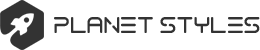Technologies
Satellite television is a service that delivers television programming to viewers by relaying it from a communications satellite orbiting the Earth directly to the viewer's location. The signals are received via an outdoor parabolic antenna commonly referred to as a satellite dish and a low-noise block downconverter.
- Administrator
- Сообщения: 161377
- Зарегистрирован: 27 июн 2011 19:11
- Пол: Мужской
- Зодиак:: Овен
- Страна:: Украина
- Имя: Роман
- Мой телевизор :: BRAVIS LED-39G5000 + T2 , BRAVIS LED-1697 bleck, Liberton D-LED 3225 ABHDR,
- Мой ресивер:: STRONG 4450, Gi HD Mini, Trimax TR-2012HD plus (Т2), Beelink W95 (2Гб/16Гб), X96 X4 (905X4/2GB/16GB)
- Мои спутники:: 4°W,5°E,13°E - ( Два штука ) + 36°E KУ
- Благодарил (а): 7658 раз
- Поблагодарили: 26288 раз

Technologies
Munich High End Show 2017 - news, highlights, best new products
The High End Show has arrived for another year, with a plethora of high-end hi-fi products poised to be revealed
Those wanting a sneak preview of the latest tech in the United States head for the CES show in Las Vegas every January. If you're a hi-fi and home cinema enthusiast in the UK, then the Bristol Show is for you. And, for mainland Europe, Munich's High End Show is a shining light.
If you can't get out there yourself, this page is the next best thing. What Hi-Fi? will be reporting live from Munich on all the latest kit announcements, so whether it's amplifiers, speakers or turntables you're interested in, we'll have it covered.
A huge number of exhibitors will be attending the event, including familiar big-name brands names such as Arcam, ATC, Bang & Olufsen, Burmester, Cyrus, Dali, Focal, Krell, McIntosh, Meridian, Monitor Audio, Naim, Oppo, PMC, Pro-Ject, Quad, Rega, Sennheiser, Technics and Wilson Benesch.
The action begins on Thursday but the first news is already out of the bag...
Those wanting a sneak preview of the latest tech in the United States head for the CES show in Las Vegas every January. If you're a hi-fi and home cinema enthusiast in the UK, then the Bristol Show is for you. And, for mainland Europe, Munich's High End Show is a shining light.
If you can't get out there yourself, this page is the next best thing. What Hi-Fi? will be reporting live from Munich on all the latest kit announcements, so whether it's amplifiers, speakers or turntables you're interested in, we'll have it covered.
A huge number of exhibitors will be attending the event, including familiar big-name brands names such as Arcam, ATC, Bang & Olufsen, Burmester, Cyrus, Dali, Focal, Krell, McIntosh, Meridian, Monitor Audio, Naim, Oppo, PMC, Pro-Ject, Quad, Rega, Sennheiser, Technics and Wilson Benesch.
The action begins on Thursday but the first news is already out of the bag...
Administrator
- Administrator
- Сообщения: 161377
- Зарегистрирован: 27 июн 2011 19:11
- Пол: Мужской
- Зодиак:: Овен
- Страна:: Украина
- Имя: Роман
- Мой телевизор :: BRAVIS LED-39G5000 + T2 , BRAVIS LED-1697 bleck, Liberton D-LED 3225 ABHDR,
- Мой ресивер:: STRONG 4450, Gi HD Mini, Trimax TR-2012HD plus (Т2), Beelink W95 (2Гб/16Гб), X96 X4 (905X4/2GB/16GB)
- Мои спутники:: 4°W,5°E,13°E - ( Два штука ) + 36°E KУ
- Благодарил (а): 7658 раз
- Поблагодарили: 26288 раз

Technologies
Philips 2017 TVs - everything you need to know
At IFA 2017, Philips unveiled a brand new flagship 4K OLED screen and its first quantum dot 4K LCD TV.
The 65in OLED 9 series - the 65POS9603 - is the new flagship for Philips in 2017, and its third OLED TV series.
It joins the 9000 series, another OLED series launched at Philips's European TV event earlier this March. Available in 55in and 65in screen sizes, the 9002 will be available to buy in late 2017.
Philips also launched a new 8000 series - 55in and 65in 4K LCD sets with quantum dot technology. There's no pricing yet, with the 55in set arriving by September/October this year and the 65in due in January 2018.
All OLED and quantum dot screens are HDR-compatible, featuring standard HDR10 as well as its broadcast variant, Hybrid Log Gamma (HLG).
The OLED and 8000 TVs are once again paired with Ambilight - a trademark Philips technology that uses LEDs to emit light behind the TV and extend the picture on screen for a more immersive experience - which makes a welcome return to most of Philips's 4K screens this year.
Philips also launched plenty of standard LCD models. The 7000 and 6000 ranges will feature 4K and HDR TVs, while the 5000 and 4000 ranges are Full HD.
New tech includes the P5 picture processing engine (which promises 50 per cent improvement in picture performance across contrast, colour, sharpness, motion and HDR over its last generation Perfect Pixel Ultra HD chip). This processor will be powering the top TV ranges: the OLED 9 series, OLED 9002 TVs, 8000 quantum dot series and the LCD 7502 screens.
HLG will be available on 2017 models from 6402 series and above, and will also be available on 2016’s Android TVs following an OS update.
There’s no support for Dolby Vision HDR as Philips doesn’t see the need for it yet. However, it is monitoring the market to see how the format develops.
More excitingly for UK customers, certain Philips models are also equipped with Freeview Play, which means its TVs will have all the UK catch-up TV services - BBC iPlayer, My5, All 4, ITV Player - as well as Netflix and Amazon Prime Video apps.
Select models (such as the 7502 and 8602) feature slim soundbars attached to the bottom edge of the screen; Philips calls this “Visible Sound”. Other sets, such as the 9002 OLED, will feature more traditional built-in speakers, while the flagship 9603 has a more powerful soundbase.
Philips has focused heavily on design this year, with its "European Design" ethos aiming for a more elegant, minimal, lifestyle-conscious look.
4K HDR OLED
Available in 55in and 65in screen sizes, the 9603 and the 9002 OLED ranges will support standard HDR10 as well as the broadcast variant HLG.
The combination of the new P5 processor, a wide colour gamut (99 per cent of the DCI-P3 colour spectrum) and a peak brightness of 750nits and 900nits respectively means the 9002 and 9603 have qualified for Ultra HD Premium certification.
The sets feature a sleek, minimalist design using premium materials. The flagship 65POS9603 has a 60W, 6.1 soundbase built into its TV stand, featuring six front-firing drivers, a back-firing 'triple-ring' driver and an integrated bass port.
Unlike the first 901F OLED, the 55POS9002 won’t have a soundbar built into the screen. Instead, it will feature the company's 'triple ring' speaker technology with a woofer at the back.
Could the lack of a soundbar mean the 55in 9002 will cost less than the ?2800 55POS901F? It's been strongly hinted at, but we shall find out for sure when the TV is released this October 2017.
Meanwhile, the 65POS9603 is slated for a January 2018 release, with no price yet.
The sets will of course feature three-sided Ambilight, Android TV OS, and the old chunky, double-sided remote with QWERTY keyboard.
9603 (65in)
Philips 65POS9603
• OLED 4K HDR
• HLG
• P5 picture processor
• Wide colour gamut
• 900nits peak brightness
• Three-sided Ambilight
• Android M
• Netflix 4K HDR
• Built-in 6.1 soundbase (60W)
9002 (65in, 55in)
Philips 65POS9002
Philips 55POS9002
• OLED 4K HDR
• HLG
• P5 picture processor
• Wide colour gamut
• 750nits peak brightness
• Three-sided Ambilight
• Android M
• Netflix 4K HDR
• Cradle stand
• Triple ring speakers (30W)
4K HDR LCD
8000 series
The 8000 series (8602) marks the first time Philips has used quantum dot technology in its LCD TVs. It sits at the top of Philips's LCD range, and features edge-lit LED backlighting.
The 4K HDR set is powered by the P5 processor, has 1100nits of peak brightness and can display 98 per cent of the DCI-P3 colour gamut - all reasons why it has gained UHD Premium certification.
It's also due to receive Google Assistant voice control after next year's Android Nougat update.
The 8000 series is available in 55in and 65in versions, has a 'floating' integrated soundbar that can be detached and wall-mounted, and is due in early 2018.
7000 series
The 7000 series marks Philips’s top-of-the-range LCD screens.
Along with 4K, HDR and HLG, the flagship 7502 range features edge-lit LED backlighting.
It’s also powered by the new P5 picture processing chip, and has a claimed 400 nits peak brightness.
The 7502 set has a dark brushed aluminium finish and an ‘open frame’ central stand.
The built-in soundbar (“Visible Sound”) is driven by a 45W amplifier for bigger, clearer sound with a wider stereo image.
All sets are powered by Android M and will feature Netflix 4K HDR and, eventually, Freeview Play.
The TVs will come with a redesigned remote: it’s still double sided with the QWERTY keyboard on the back, but the design is flatter, lighter and has an all-black finish.
There's also a 75in 7101 screen, but there are no plans for it to come to the UK.
8602 (65in, 55in)
• Quantum dot LCD
• 4K HDR
• HLG
• Edge-lit LED backlighting
• P5 picture processor
• Wide colour gamut
• 1100nits peak brightness
• Three-sided Ambilight
• Android M (2018's Android N will bring Google Assistant)
• Netflix 4K HDR
• 'Floating' soundbar
7502 (49in, 55in, 65in)
• LCD
• 4K HDR
• HLG
• Edge-lit LED backlighting
• P5 picture processor
• Wide colour gamut
• 400nits peak brightness
• Three-sided Ambilight
• Android M
• Netflix 4K HDR
• Visible Sound (45W soundbar)
• Open frame stand
6400 series
Continuing with the 4K LCD range is the 6400 series, which features direct LED backlighting, Ambilight and support for HLG and HDR10.
It’s worth noting that each range will feature a different stand design, speaker configuration and finishes.
6482 (49in, 55in)
• 4K HDR
• HLG
• Direct LED backlighting
• Pixel Perfect Ultra HD processor
• 400nits peak brightness
• Three-sided Ambilight
• Android M
• Netflix 4K HDR
• Visible Sound (soundbar 25W)
• Cradle stand
6412 (43, 49in, 55in, 65in)
• 4K HDR
• HLG
• Direct LED backlighting
• Pixel Perfect Ultra HD processor
• 350nits peak brightness
• Two-sided Ambilight
• Android M
Full HD LCD
5000 series
In the UK, the 5231 range - which features the five-star ?200 Philips 24PFS5231 - will carry on into 2017.
5231 (24in)
• Full HD
• Built-in Bluetooth speaker (16W)
4000 series
Last but not least, there are plenty of smaller screen TVs in Full HD and HD Ready resolution.
• 4022 (24in, 22in) Full HD
• 4032 (32in, 24in) Full HD
• 4012 (43in Full HD, 32in HD Ready)
• 4112 (43in Full HD, 32in HD Ready)
• 4132 (43in, 24in) Full HD
philips_55pos9002_2_0.jpg
A new flagship 4K OLED screen with Ambilight, its first quantum dot 4K TV, and Android OS updates - Philips is back with a bang in 2017. Read on for prices, availability, specs and more...At IFA 2017, Philips unveiled a brand new flagship 4K OLED screen and its first quantum dot 4K LCD TV.
The 65in OLED 9 series - the 65POS9603 - is the new flagship for Philips in 2017, and its third OLED TV series.
It joins the 9000 series, another OLED series launched at Philips's European TV event earlier this March. Available in 55in and 65in screen sizes, the 9002 will be available to buy in late 2017.
Philips also launched a new 8000 series - 55in and 65in 4K LCD sets with quantum dot technology. There's no pricing yet, with the 55in set arriving by September/October this year and the 65in due in January 2018.
All OLED and quantum dot screens are HDR-compatible, featuring standard HDR10 as well as its broadcast variant, Hybrid Log Gamma (HLG).
The OLED and 8000 TVs are once again paired with Ambilight - a trademark Philips technology that uses LEDs to emit light behind the TV and extend the picture on screen for a more immersive experience - which makes a welcome return to most of Philips's 4K screens this year.
Philips also launched plenty of standard LCD models. The 7000 and 6000 ranges will feature 4K and HDR TVs, while the 5000 and 4000 ranges are Full HD.
New tech includes the P5 picture processing engine (which promises 50 per cent improvement in picture performance across contrast, colour, sharpness, motion and HDR over its last generation Perfect Pixel Ultra HD chip). This processor will be powering the top TV ranges: the OLED 9 series, OLED 9002 TVs, 8000 quantum dot series and the LCD 7502 screens.
new_philips_remote2.jpg
The new flatter, lighter remote control (with a QWERTY keyboard on the other side) will come with select LCD 4K models.HLG will be available on 2017 models from 6402 series and above, and will also be available on 2016’s Android TVs following an OS update.
There’s no support for Dolby Vision HDR as Philips doesn’t see the need for it yet. However, it is monitoring the market to see how the format develops.
More excitingly for UK customers, certain Philips models are also equipped with Freeview Play, which means its TVs will have all the UK catch-up TV services - BBC iPlayer, My5, All 4, ITV Player - as well as Netflix and Amazon Prime Video apps.
Select models (such as the 7502 and 8602) feature slim soundbars attached to the bottom edge of the screen; Philips calls this “Visible Sound”. Other sets, such as the 9002 OLED, will feature more traditional built-in speakers, while the flagship 9603 has a more powerful soundbase.
Philips has focused heavily on design this year, with its "European Design" ethos aiming for a more elegant, minimal, lifestyle-conscious look.
4K HDR OLED
philips_65oled.jpg
The flagship 65in 4K OLED 9 series has a built-in 60W soundbaseAvailable in 55in and 65in screen sizes, the 9603 and the 9002 OLED ranges will support standard HDR10 as well as the broadcast variant HLG.
The combination of the new P5 processor, a wide colour gamut (99 per cent of the DCI-P3 colour spectrum) and a peak brightness of 750nits and 900nits respectively means the 9002 and 9603 have qualified for Ultra HD Premium certification.
The sets feature a sleek, minimalist design using premium materials. The flagship 65POS9603 has a 60W, 6.1 soundbase built into its TV stand, featuring six front-firing drivers, a back-firing 'triple-ring' driver and an integrated bass port.
Unlike the first 901F OLED, the 55POS9002 won’t have a soundbar built into the screen. Instead, it will feature the company's 'triple ring' speaker technology with a woofer at the back.
Could the lack of a soundbar mean the 55in 9002 will cost less than the ?2800 55POS901F? It's been strongly hinted at, but we shall find out for sure when the TV is released this October 2017.
Meanwhile, the 65POS9603 is slated for a January 2018 release, with no price yet.
The sets will of course feature three-sided Ambilight, Android TV OS, and the old chunky, double-sided remote with QWERTY keyboard.
9603 (65in)
Philips 65POS9603
• OLED 4K HDR
• HLG
• P5 picture processor
• Wide colour gamut
• 900nits peak brightness
• Three-sided Ambilight
• Android M
• Netflix 4K HDR
• Built-in 6.1 soundbase (60W)
9002 (65in, 55in)
Philips 65POS9002
Philips 55POS9002
• OLED 4K HDR
• HLG
• P5 picture processor
• Wide colour gamut
• 750nits peak brightness
• Three-sided Ambilight
• Android M
• Netflix 4K HDR
• Cradle stand
• Triple ring speakers (30W)
4K HDR LCD
philips8602_1.jpg
The 8602 is Philips's first quantum dot 4K LCD TV8000 series
The 8000 series (8602) marks the first time Philips has used quantum dot technology in its LCD TVs. It sits at the top of Philips's LCD range, and features edge-lit LED backlighting.
The 4K HDR set is powered by the P5 processor, has 1100nits of peak brightness and can display 98 per cent of the DCI-P3 colour gamut - all reasons why it has gained UHD Premium certification.
It's also due to receive Google Assistant voice control after next year's Android Nougat update.
The 8000 series is available in 55in and 65in versions, has a 'floating' integrated soundbar that can be detached and wall-mounted, and is due in early 2018.
7000 series
The 7000 series marks Philips’s top-of-the-range LCD screens.
Along with 4K, HDR and HLG, the flagship 7502 range features edge-lit LED backlighting.
It’s also powered by the new P5 picture processing chip, and has a claimed 400 nits peak brightness.
The 7502 set has a dark brushed aluminium finish and an ‘open frame’ central stand.
The built-in soundbar (“Visible Sound”) is driven by a 45W amplifier for bigger, clearer sound with a wider stereo image.
All sets are powered by Android M and will feature Netflix 4K HDR and, eventually, Freeview Play.
The TVs will come with a redesigned remote: it’s still double sided with the QWERTY keyboard on the back, but the design is flatter, lighter and has an all-black finish.
There's also a 75in 7101 screen, but there are no plans for it to come to the UK.
8602 (65in, 55in)
• Quantum dot LCD
• 4K HDR
• HLG
• Edge-lit LED backlighting
• P5 picture processor
• Wide colour gamut
• 1100nits peak brightness
• Three-sided Ambilight
• Android M (2018's Android N will bring Google Assistant)
• Netflix 4K HDR
• 'Floating' soundbar
7502 (49in, 55in, 65in)
• LCD
• 4K HDR
• HLG
• Edge-lit LED backlighting
• P5 picture processor
• Wide colour gamut
• 400nits peak brightness
• Three-sided Ambilight
• Android M
• Netflix 4K HDR
• Visible Sound (45W soundbar)
• Open frame stand
philips_6482_mip.jpg
The 6482 is a 4K HDR/HLG screen with three-sided Ambilight6400 series
Continuing with the 4K LCD range is the 6400 series, which features direct LED backlighting, Ambilight and support for HLG and HDR10.
It’s worth noting that each range will feature a different stand design, speaker configuration and finishes.
6482 (49in, 55in)
• 4K HDR
• HLG
• Direct LED backlighting
• Pixel Perfect Ultra HD processor
• 400nits peak brightness
• Three-sided Ambilight
• Android M
• Netflix 4K HDR
• Visible Sound (soundbar 25W)
• Cradle stand
6412 (43, 49in, 55in, 65in)
• 4K HDR
• HLG
• Direct LED backlighting
• Pixel Perfect Ultra HD processor
• 350nits peak brightness
• Two-sided Ambilight
• Android M
Full HD LCD
philips_4000.jpg
The 4000 series: small screens from 22in to 43in in Full HD and HD Ready resolutions5000 series
In the UK, the 5231 range - which features the five-star ?200 Philips 24PFS5231 - will carry on into 2017.
5231 (24in)
• Full HD
• Built-in Bluetooth speaker (16W)
4000 series
Last but not least, there are plenty of smaller screen TVs in Full HD and HD Ready resolution.
• 4022 (24in, 22in) Full HD
• 4032 (32in, 24in) Full HD
• 4012 (43in Full HD, 32in HD Ready)
• 4112 (43in Full HD, 32in HD Ready)
• 4132 (43in, 24in) Full HD
Administrator
- Administrator
- Сообщения: 161377
- Зарегистрирован: 27 июн 2011 19:11
- Пол: Мужской
- Зодиак:: Овен
- Страна:: Украина
- Имя: Роман
- Мой телевизор :: BRAVIS LED-39G5000 + T2 , BRAVIS LED-1697 bleck, Liberton D-LED 3225 ABHDR,
- Мой ресивер:: STRONG 4450, Gi HD Mini, Trimax TR-2012HD plus (Т2), Beelink W95 (2Гб/16Гб), X96 X4 (905X4/2GB/16GB)
- Мои спутники:: 4°W,5°E,13°E - ( Два штука ) + 36°E KУ
- Благодарил (а): 7658 раз
- Поблагодарили: 26288 раз

Technologies
Pixel Slate review: Paying the “Google” premium for Chrome OS
Starting at $599, the overpriced tablet showcases Chrome OS' promising tablet future.
But Google officially ushered in the era of the Chrome OS tablet with its own Pixel Slate, which it announced last month alongside the Pixel 3 smartphone. The first Google-made tablet in three years is now available for purchase. And you can think of the Pixel Slate as a not-so-distant cousin of the company's premium Chromebook, the Pixelbook, in that it appeals to those who have chosen Chrome OS as their primary operating system and demand only the highest-quality hardware for it.
The Pixelbook, while certainly the most Googley Chromebook, has proven to be only one of the best Chromebooks available. Similarly, the Pixel Slate has a lot of things going for it—namely its chic design, support for powerful Intel processors, and a bunch of storage and memory—but it falls into the same traps as the Pixelbook did regarding productivity and price.
Look and feel
The Pixel Slate may not share a silver-and-white aesthetic with the Pixelbook, but it still has a clean design, now just with a darker hue. The all-metal back sports a deep navy color with a slightly lighter blue "G" on the top-left corner. The rear 8MP camera sits on the top-right corner, leaving the rest of the slab unmarred by embellishments.
However, the Slate's back collects fingerprints and smudges like my 10-year-old self collected Pokemon cards, so don't expect the metal to stay pristine for long. Nevertheless, it's a sturdy tablet that doesn't easily bend under pressure.
Uniform black bezels surround the 12.3-inch, 3000x2000, 293ppi display, giving your fingers room to grasp the tablet in both portrait or landscape orientations. The display produces rich colors and gets decently bright (Google wouldn't provide the maximum brightness in nits, but our colorimeter measured 362 nits at full brightness). It responds to touch and pen input well, but the display's viewing angles aren't the greatest: direct sunlight and environments with oodles of light produce lots of screen glare.
Two front-facing speaker grills sit on both short-side bezels and deliver decent sound no matter what position the Slate sits in. While they fill my small office with sound, they'd be hard-pressed to fill my entire living room, let alone my whole apartment.
The edges along the sides of the Slate are smooth, corners are rounded, and the device measures just 7mm thick while weighing 1.6 pounds. Google stuck two USB-C ports on either side of the Slate, allowing you to charge the device comfortably regardless of where your power source is. A headphone jack is absent on the Slate, as it is on the Pixel 3 smartphone, which is a disappointing but unsurprising reality. Pogo pins on one of the longer edges connect to compatible keyboard cases, and a new fingerprint sensor sits on the opposite edge.
The USB-C ports, while not Thunderbolt 3 compatible, also let you connect to peripherals and dongles, so you can import data from other sources and connect to an external 4K display (Bluetooth accessories like mice are compatible as well). Unlike iOS' Files app on the new iPad Pro, Chrome OS' Files app gives you access to data on external drives that are connected via USB-C. You can drag-and-drop or copy files from such a drive to the Pixel Slate's onboard storage, or you can move them to your Google Drive storage as needed.
While the Pixelbook stood out more among other Chromebooks (and certainly from other laptops in general), the Pixel Slate is more subdued. That's not a bad thing, especially because Google still infused enough of its signature cleanliness and modernity into its design. The Slate forgoes metallic accents, diamond-cut edges, and gimmicky design elements. Instead, it follows the Swedish concept of "lagom," or "just enough" (which, depending on your personal taste, is either great or terrible).
Biometrics and the Pixel Imprint fingerprint sensor
The Slate is the first Chrome OS device to have a fingerprint sensor, dubbed "Pixel Imprint." The operating system didn't previously support biometric login. While the device has an 8MP front-facing camera, you won't find an IR camera on the Slate (the front-facing camera is mostly for Duo video calls). But a fingerprint sensor is better than nothing, and setting it up requires the same, repetitive press-and-lift motion atop of the reader for a few minutes.
Once your fingerprint has been recorded, you can use it to login to your Google account just as you would on a macOS or a Windows device. The reader lies atop the power button, so you can press and hold it to boot up the Slate. However, the fingerprint reader does come with a strange idiosyncrasy—you cannot power on the Slate and login at the same time. Since the fingerprint reader and power button are one and the same, like they are on the Huawei Matebook X Pro, you'd think that you'd be able to press and hold once to turn on the device and log in to your account. But that's not the case: doing that will only turn on the device and bring up the traditional login screen that asks for your password.
Essentially, you can only use your fingerprint to unlock the Slate's screen from sleep—but you need to make a PIN first to do so. While Chrome OS on the Slate asks you to set up a fingerprint reader upon setting up the device for the first time, it doesn't ask you to make a PIN to accompany your fingerprint and password. However, you must enable the PIN or password login option in your personal settings before you can use your recorded fingerprint at all.
Windows Hello requires you to create a PIN before registering a fingerprint, so that process isn't unheard of. However, I assumed that I'd be able to use my finger to log in to the Slate immediately after recording it because I wasn't asked to make a PIN at that time. It's also baffling that your fingerprint can wake the device from sleep but not login initially after powering on. When asked about this, Google explained that this is a security measure for its Made By Google devices (like the Pixel smartphones), designed to better protect the device from unauthorized logins from bootup.
Nevertheless, I'm glad Google finally brought fingerprint authentication to Chrome OS and to its own Chrome OS tablet. It's long overdue, and combined with the Titan C chip inside the Slate, it makes the device more secure overall. Google developed the Titan C chip specifically for Chrome OS devices, but the newer chip essentially accomplishes the same things as the Titan M chips inside Pixel 3 devices. That means it helps with the secure boot process, storing the most up-to-date version of Chrome OS and preventing others from reverting your system back to a less secure version. It also provides screen protection with login attempt limits, on-device encryption, and other security features.
Keyboard case and Pixelbook Pen
Round keys, square-ish trackpad
Admittedly, I first judged the Pixel Slate's $199 keyboard case by its keys. I didn't think that round keys (gasp!) would be comfortable to type on, but I was wrong. The full keyboard on the case actually makes for a solid typing companion, largely due to the fact that most of the crucial side-hugging keys (Back, Enter, Shift, etc) are normal sized and in their normal positions.
While it wasn't difficult to type with the round letter keys, they're still round so they lose some surface area that's standard to square keys. I typed almost at my usual, fast pace, but the errors I did make came from my fingers wanting to press the straight side or corner of a key that wasn't actually there.
Typing was also a fairly quiet experience, which is presumably why Google labeled the round buttons "hush" keys. If you've used a Chromebook before, you'll understand the custom top row of keys that lets you do a number of Chrome OS specific things. There's a full-screen key, and app listing key, as well as a menu key that opens the bottom-right selection of device and profile settings. Google also added a dedicated Assistant key to the bottom-left side that opens up the new Google Assistant window where you can type or speak questions, commands, and other phrases.
The accompanying trackpad isn't the biggest, but it's a decent size that I'd expect to see on a keyboard case like this. Measuring about 2.9 x 4.0 inches, it supports a few gestures like pinch-to-zoom, and it supports physical clicks and light taps to select on the screen.
While the trackpad seems like it could fit on a traditional laptop, the skeleton of the keyboard case itself is nothing like a clamshell's supportive structure. The strongest part of the case is the stiff sliver of plastic with magnetic nodes that attaches to the edge of the Slate's body—the rest of it is flimsy, the keyboard portion shaking slightly when I typed at top speed.
The magnetic flap that sticks to the Slate's back lets you angle the tablet at nearly any angle, which is a welcomed change from detachables that only support two or three angles at most. However, it still requires more maneuvering than a laptop or a detachable like the HP Chromebook x2 does, and that forced me to handle the device with much trepidation.
A familiar pen
The Pixelbook Pen available for the Pixel Slate is the same stylus Google made for the original Pixelbook. That means your existing pen will work with the Slate, but if you don't already have one, now you can get this new black model for $99 extra.
Google didn't improve upon the stylus, so its best and worst features still stand. At its best, it's a good pen with little latency overall, but the millisecond difference between your handwriting and the digital strokes will depend on the app in which you're sketching. Native Google apps like Google Keep, and even Chrome when using handwriting recognition to search, respond immediately to the pen, but you'll notice a slight lag in other apps like Autodesk Sketchbook.
Pressing on the pen's one side button lets you highlight or capture portions of the screen and call upon the Google Assistant to tell you more about it. This feature works particularly well with detailed images, and images with some text included. However, it's not always consistent: the Google Assistant identified a meme from the sitcom The Office featuring panels with Pam and Dwight's face, but Vladimir Putin was the third search result after I circled an image of the Russian leader's head.
At its worst, the Pixelbook Pen is a basic stylus that costs too much and begs to be lost. While it's not the only $99 active pen, and Google certainly isn't the only company to charge extra for such an accessory, it's still overpriced. Google also didn't add any way to keep track of the pen if you use it with the Slate—it doesn't stick magnetically to the tablet itself, nor is there a way to attach it to the keyboard case.
While the Google-made accessories are decent, the fact that they add $300 to the price of the Pixel Slate is one of the worst things about the device. Google went full Surface Pro and iPad Pro with the Slate, which was probably an inevitable decision, but still not ideal for Chromebook customers. Most are used to spending $500 on a Chromebook at most, but Google hopes that some will be willing to drop $300 on the Slate's accessories alone.
I don't think most customers, even those fully invested in Chrome OS, will embrace this because Chrome OS remains fundamentally different from Windows and iOS (not to mention macOS as well). While you can certainly do more now with Chrome OS than you could even two years ago, it's still a browser-based operating system that excels in its simplicity. Most Chrome OS lovers, even those who want nicer hardware for the operating system they know and love, will be hard-pressed to spend over $1,000 on a device and its accessories when their primary purpose for buying that device is to connect to the Internet quickly and efficiently.
Say hello to the launcher
Google's major push over the past year or so has been to get Chrome OS ready to serve as a tablet operating system. While there have been Chrome OS two-in-ones available for many years, the operating system was never fully optimized to be used in tablet mode. The final product looks familiar enough to make Chrome OS diehards feel right at home, but includes significant changes that make using slabs like the Pixel Slate more intuitive.
When in tablet mode, the Pixel Slate features the launcher as the new home screen with its search bar, predictive app suggestions, and all installed app icons front and center. The bottom bar remains consistent in this mode as well, featuring icons of opened and pinned apps in its center, the back button and the home/launcher button at the left corner, and the menus for the pen, settings, and recent items at the right corner.
Much like on Android smartphones and tablets, Chrome app icons can be rearranged in the launcher by pressing, holding, and dragging the icon to another location. You can't stick them anywhere in the launcher or on the laptop mode home screen like you can with Android devices, but you still have some personalization power.
The settings menu also borrows from Android, looking similar to the OS' settings and notification manager. Quick options to edit Wi-Fi, Bluetooth, notifications, auto-rotate, Night Light, Cast, and keyboard options dominate the window, with sliders to adjust volume and brightness at the base as well as profile settings, locking and power options, and more advanced Chrome settings icons at the top. Narrow windows with your most recent alerts sit atop the settings menu, allowing you to swipe to dismiss them.
Split Screen mode
Opening any app will fill your entire screen with it, but tapping the home/launcher button brings you back to the launcher's rows of apps so you can open other programs. The refined Split Screen mode positions two apps side by side when using the Slate in landscape orientation, or top and bottom in portrait orientation (it also works when the Slate's in laptop mode). Split Screen only supports two apps at once, but you can adjust the size of either window by dragging the adjustable line that divides them.
Split Screen makes multitasking much easier with the apps it supports, which include most of Google's native apps and a number of third-party apps. However, a message will pop up over some apps saying they do not support Split Screen, so you can't drag and drop them into the half-wide space on one side of your screen. I was particularly disappointed to see that Squid, a popular note-taking app, didn't yet support Split Screen.
If you try to move an app that doesn't support Split Screen into one of the half-wide containers, you risk messing with the entire UI—after a few attempts to test out multiple apps in Split Screen mode (with Chrome as a kind of anchor app that remained on the left side of my Split Screen setup), the right side of my screen stayed blank even after dragging apps like the Play Store into its spot. Some apps that should support Split Screen like Reddit didn't appear in the half-wide window, and when I tried to rectify that by putting a Google-made app in its place, the spot remained unfilled. The UI got so confused at one point that the adjustable black separation bar that divides Split Screen windows followed me into laptop mode, slicing my home screen in half even after I closed all apps.
I'm not surprised that bugs like this exist since this version of Chrome is the first iteration that includes all of Google's tablet-specific changes. Most of the time I used Split Screen with the Slate in various orientations and modes, it worked as intended. I hope that more third-party apps will support this feature in the future because it'll make it easier for those who rely on such programs (and not Google's native apps) to use Chrome OS tablets as productivity tools.
Keyboard changes
In addition to making all app windows draggable, Google also included a floating virtual keyboard in addition to the standard on-screen keyboard that takes up about one-third of the display. The option to switch from the traditional keyboard layout sits at the top of the keyboard itself, along with icons for keyboard settings, the handwriting keyboard option, and dictation.
You can drag and drop the floating keyboard anywhere on the display, and it will show up again in that same format and location the next time you tap on a text box. You can't adjust the size of the floating keyboard's window, but being able to move it around on the screen adds another layer of customization and typing ease in tablet mode.
Pen-lovers will appreciate that Google improved the handwriting recognition on the scribble keyboard to make it more accurate in translating your writing to typed words in the search bar. The feature never failed to understand which websites I was writing, although it did insert a few random spaces where they shouldn't have been. Those mistakes lead to me searching for "Ars Technica.com" on Google rather than navigating to ArsTechnica.com.
However, the scribble keyboard has terrible palm rejection. As soon as I set my hand down on the Slate to write my search query into the keyboard using the Pixelbook Pen, an unintended dot showed up on the writing area and in the selected text box, too. The scribble keyboard made the most mistakes when it incorporated those incorrect inputs into my search query. Palm rejection wasn't a problem in most of the other apps I used with the Pixelbook Pen—I put the entire side of my hand on the screen in Google Keep and not one rogue stroke appeared—which leads me to believe that the scribble keyboard just isn't optimized for pen-only input as well as other apps are.
A new Assistant window
As with the Pixelbook, the Pixel Slate houses the Google Assistant and you can call upon it by saying "Ok, Google," or by pressing the Assistant button included on the keyboard case that sits in between the left Control and Alt keys. The updated Assistant window sits close to the bottom bar and features the company's signature multicolored dots in the middle, with the question "How can I help you" next to it. If you open the window using the dedicated key, you can type your statement, question, or key word into the text bar by default. If you open the window vocally, the Google Assistant will already be listening for your command.
The way you interact with the Google Assistant hasn't changed much otherwise—Google just expanded the digital home for the Assistant. Some questions will be answered inside that new window, pulling info from a Wikipedia page and other sources, while other questions bring up full webpages such as Google Maps to show directions or the coffee shop closest to you.
Google already spent a ton of time and effort expanding the Assistant's abilities since it's come out with new Google Home devices and partnered with other OEMs to make Google Assistant Smart Displays. The Pixel Slate isn't introducing any new Assistant features, but rather another visual way of interacting with it, which some users may prefer over using a smart speaker.
Every time a new Chrome OS device comes out, it seems that a few more Android developers have embraced the platform and adjusted their apps accordingly. The Pixel Slate's debut is no different as I found more of the most popular Android apps (according to the Play Store's categories) working fairly well on the new tablet.
Some apps, like the shopping companion Flipp and the forecast app for Weather.com, once opened only in a small, rectangular window but now immediately switch to full-screen, detecting the non-smartphone device on which they were opened. Others like Ebay have a refined UI, mixing elements of its mobile app and its webpage into one hybrid Chrome OS experience.
It's still not a seamless experience—Google can only do so much to persuade developers to embrace Chrome OS as they have Android. But it's getting better, and the advancements that developers have made complement those that Google have made in the overall Chrome OS tablet experience.
The automatic switches made when in tablet mode are more mobile-friendly than ever before, featuring more tappable elements, additional ways to type without a keyboard, and easier ways to organize open apps and windows. Google incorporated some of the most crucial Android features into Chrome OS well enough that users will find it easier to interact with their Chromebooks when in tablet mode.
Performance
While we didn't test the most powerful Pixel Slate available, we tested the model right below it: it runs on a Core i5-8200Y CPU, Intel UHD Graphics 615, 8GB of RAM, and 128GB of storage, and costs $999. Those internals served our Slate well, giving it high performance scores on all of our benchmark tests and helping me use the Slate as my primary work device for a few days without any hiccups.
I wasn't surprised to see that the Slate performed nearly as well as the Pixelbook we reviewed last year because our review units had similar specs. However, even with the Slate's Core i5 processor, it only bested the HP Chromebook x2 (with its Core m3 CPU, Intel HD Graphics 615, 4GB of RAM, and 32GB drive) by a bit on each benchmark test.
HP's Chrome OS tablet served my needs just as well as the Slate did, confirming my belief that currently Chromebooks only need a certain level of power to be solid work devices. I appreciate the 8GB of memory in our Pixel Slate review unit because it will make multitasking easier, but it's probably not necessary to have a Core i5 processor.
I'd say the mid-range Pixel Slate model will be the most popular, with its Core m3 CPU, 8GB of RAM, 64GB of storage, and $799 price. The most expensive Slate model, with its Core i7 CPU, 16GB of RAM, 256GB of storage, and whopping $1,599 price tag, is overkill for most users.
The Pixel Slate, with its 48Whr battery, lasted an average of 693 minutes, or just under 12 hours, on our Wi-Fi test. On our graphics intensive test, it lasted an average of 362 minutes, or about six hours. Those numbers aren't bad, especially considering Google estimated 12 hours of battery life for this tablet. It lasted nearly one hour longer than the Pixelbook on both tests, but on the flip side, it was bested by HP's Chromebook x2 on both tests by nearly one hour.
The Pixel Slate was bound to drum up anticipation by nature of it being made by Google. Like the Pixelbook, it excels with its modern design, solid overall performance, and good battery life. The Pixel Imprint fingerprint sensor adds a much-needed feature that not only makes the Pixel Slate more secure, but sets a precedent for OEMs to include biometric authentication in future Chromebooks and Chrome OS tablets.
But more exciting than the Pixel Slate itself are all the new tablet elements introduced in the newest version of Chrome OS. The Pixel Slate is the perfect hardware showcase for such features, all of which are steps in the right direction. Chrome OS serves numerous types of devices, slabs only being the newest, and its new mobile elements will make it easier to use any Chromebook that works in tablet mode. I only wish that Google had squashed all the bugs before pushing out the software update.
These new features are not unique to the Pixel Slate, though, which relies on hardware to stand out just like the Pixelbook does. While that hardware is good, it's not the best for most users nor is it even the best out of the few Chrome OS tablets available now for those who want a premium device. I appreciate that Google offers a few different Pixel Slate models, but I wouldn't recommend the most affordable, $599 model, mostly because of its Celeron processor. Those who want relatively premium performance to accompany the device's premium design will have to shell out at least $799 for the Core-m3 powered model—and up to an additional $300 for the keyboard case and Pixelbook Pen.
But if you can live without a fingerprint sensor and that cute little "G" on the slab's back corner, HP's Chromebook x2 provides comparable performance and includes a keyboard and stylus in its $599 price tag. It may not be made by Google, but it's still a better value Chrome OS tablet.
The Good
Sturdy, minimalist tablet design.
New fingerprint sensor.
8MP rear- and front-facing cameras.
Round "hush" keys are easy to type on and fairly quiet.
Improved handwriting recognition.
Good battery life.
The Bad
No Thunderbolt 3 ports.
Keyboard case costs an extra $199.
Pen costs an extra $99.
No way to secure Pen to the Slate.
Somewhat buggy Split Screen feature.
Terrible palm rejection in scribble keyboard.
The Ugly
Gets very expensive very quickly as you spec it out and add accessories into the mix.
Starting at $599, the overpriced tablet showcases Chrome OS' promising tablet future.
pixelslate11-800x533.jpg
Google spent a lot of time and effort trying to convince everyone that Chrome OS isn't just for laptops. The fruits of the company's labor have been slowly revealing themselves over the past year through software updates and the few Chrome OS tablets that are already available.But Google officially ushered in the era of the Chrome OS tablet with its own Pixel Slate, which it announced last month alongside the Pixel 3 smartphone. The first Google-made tablet in three years is now available for purchase. And you can think of the Pixel Slate as a not-so-distant cousin of the company's premium Chromebook, the Pixelbook, in that it appeals to those who have chosen Chrome OS as their primary operating system and demand only the highest-quality hardware for it.
The Pixelbook, while certainly the most Googley Chromebook, has proven to be only one of the best Chromebooks available. Similarly, the Pixel Slate has a lot of things going for it—namely its chic design, support for powerful Intel processors, and a bunch of storage and memory—but it falls into the same traps as the Pixelbook did regarding productivity and price.
Look and feel
The Pixel Slate may not share a silver-and-white aesthetic with the Pixelbook, but it still has a clean design, now just with a darker hue. The all-metal back sports a deep navy color with a slightly lighter blue "G" on the top-left corner. The rear 8MP camera sits on the top-right corner, leaving the rest of the slab unmarred by embellishments.
However, the Slate's back collects fingerprints and smudges like my 10-year-old self collected Pokemon cards, so don't expect the metal to stay pristine for long. Nevertheless, it's a sturdy tablet that doesn't easily bend under pressure.
Uniform black bezels surround the 12.3-inch, 3000x2000, 293ppi display, giving your fingers room to grasp the tablet in both portrait or landscape orientations. The display produces rich colors and gets decently bright (Google wouldn't provide the maximum brightness in nits, but our colorimeter measured 362 nits at full brightness). It responds to touch and pen input well, but the display's viewing angles aren't the greatest: direct sunlight and environments with oodles of light produce lots of screen glare.
Two front-facing speaker grills sit on both short-side bezels and deliver decent sound no matter what position the Slate sits in. While they fill my small office with sound, they'd be hard-pressed to fill my entire living room, let alone my whole apartment.
The edges along the sides of the Slate are smooth, corners are rounded, and the device measures just 7mm thick while weighing 1.6 pounds. Google stuck two USB-C ports on either side of the Slate, allowing you to charge the device comfortably regardless of where your power source is. A headphone jack is absent on the Slate, as it is on the Pixel 3 smartphone, which is a disappointing but unsurprising reality. Pogo pins on one of the longer edges connect to compatible keyboard cases, and a new fingerprint sensor sits on the opposite edge.
The USB-C ports, while not Thunderbolt 3 compatible, also let you connect to peripherals and dongles, so you can import data from other sources and connect to an external 4K display (Bluetooth accessories like mice are compatible as well). Unlike iOS' Files app on the new iPad Pro, Chrome OS' Files app gives you access to data on external drives that are connected via USB-C. You can drag-and-drop or copy files from such a drive to the Pixel Slate's onboard storage, or you can move them to your Google Drive storage as needed.
While the Pixelbook stood out more among other Chromebooks (and certainly from other laptops in general), the Pixel Slate is more subdued. That's not a bad thing, especially because Google still infused enough of its signature cleanliness and modernity into its design. The Slate forgoes metallic accents, diamond-cut edges, and gimmicky design elements. Instead, it follows the Swedish concept of "lagom," or "just enough" (which, depending on your personal taste, is either great or terrible).
Biometrics and the Pixel Imprint fingerprint sensor
The Slate is the first Chrome OS device to have a fingerprint sensor, dubbed "Pixel Imprint." The operating system didn't previously support biometric login. While the device has an 8MP front-facing camera, you won't find an IR camera on the Slate (the front-facing camera is mostly for Duo video calls). But a fingerprint sensor is better than nothing, and setting it up requires the same, repetitive press-and-lift motion atop of the reader for a few minutes.
Once your fingerprint has been recorded, you can use it to login to your Google account just as you would on a macOS or a Windows device. The reader lies atop the power button, so you can press and hold it to boot up the Slate. However, the fingerprint reader does come with a strange idiosyncrasy—you cannot power on the Slate and login at the same time. Since the fingerprint reader and power button are one and the same, like they are on the Huawei Matebook X Pro, you'd think that you'd be able to press and hold once to turn on the device and log in to your account. But that's not the case: doing that will only turn on the device and bring up the traditional login screen that asks for your password.
Essentially, you can only use your fingerprint to unlock the Slate's screen from sleep—but you need to make a PIN first to do so. While Chrome OS on the Slate asks you to set up a fingerprint reader upon setting up the device for the first time, it doesn't ask you to make a PIN to accompany your fingerprint and password. However, you must enable the PIN or password login option in your personal settings before you can use your recorded fingerprint at all.
Windows Hello requires you to create a PIN before registering a fingerprint, so that process isn't unheard of. However, I assumed that I'd be able to use my finger to log in to the Slate immediately after recording it because I wasn't asked to make a PIN at that time. It's also baffling that your fingerprint can wake the device from sleep but not login initially after powering on. When asked about this, Google explained that this is a security measure for its Made By Google devices (like the Pixel smartphones), designed to better protect the device from unauthorized logins from bootup.
Nevertheless, I'm glad Google finally brought fingerprint authentication to Chrome OS and to its own Chrome OS tablet. It's long overdue, and combined with the Titan C chip inside the Slate, it makes the device more secure overall. Google developed the Titan C chip specifically for Chrome OS devices, but the newer chip essentially accomplishes the same things as the Titan M chips inside Pixel 3 devices. That means it helps with the secure boot process, storing the most up-to-date version of Chrome OS and preventing others from reverting your system back to a less secure version. It also provides screen protection with login attempt limits, on-device encryption, and other security features.
Keyboard case and Pixelbook Pen
Round keys, square-ish trackpad
Admittedly, I first judged the Pixel Slate's $199 keyboard case by its keys. I didn't think that round keys (gasp!) would be comfortable to type on, but I was wrong. The full keyboard on the case actually makes for a solid typing companion, largely due to the fact that most of the crucial side-hugging keys (Back, Enter, Shift, etc) are normal sized and in their normal positions.
While it wasn't difficult to type with the round letter keys, they're still round so they lose some surface area that's standard to square keys. I typed almost at my usual, fast pace, but the errors I did make came from my fingers wanting to press the straight side or corner of a key that wasn't actually there.
Typing was also a fairly quiet experience, which is presumably why Google labeled the round buttons "hush" keys. If you've used a Chromebook before, you'll understand the custom top row of keys that lets you do a number of Chrome OS specific things. There's a full-screen key, and app listing key, as well as a menu key that opens the bottom-right selection of device and profile settings. Google also added a dedicated Assistant key to the bottom-left side that opens up the new Google Assistant window where you can type or speak questions, commands, and other phrases.
The accompanying trackpad isn't the biggest, but it's a decent size that I'd expect to see on a keyboard case like this. Measuring about 2.9 x 4.0 inches, it supports a few gestures like pinch-to-zoom, and it supports physical clicks and light taps to select on the screen.
While the trackpad seems like it could fit on a traditional laptop, the skeleton of the keyboard case itself is nothing like a clamshell's supportive structure. The strongest part of the case is the stiff sliver of plastic with magnetic nodes that attaches to the edge of the Slate's body—the rest of it is flimsy, the keyboard portion shaking slightly when I typed at top speed.
The magnetic flap that sticks to the Slate's back lets you angle the tablet at nearly any angle, which is a welcomed change from detachables that only support two or three angles at most. However, it still requires more maneuvering than a laptop or a detachable like the HP Chromebook x2 does, and that forced me to handle the device with much trepidation.
A familiar pen
The Pixelbook Pen available for the Pixel Slate is the same stylus Google made for the original Pixelbook. That means your existing pen will work with the Slate, but if you don't already have one, now you can get this new black model for $99 extra.
Google didn't improve upon the stylus, so its best and worst features still stand. At its best, it's a good pen with little latency overall, but the millisecond difference between your handwriting and the digital strokes will depend on the app in which you're sketching. Native Google apps like Google Keep, and even Chrome when using handwriting recognition to search, respond immediately to the pen, but you'll notice a slight lag in other apps like Autodesk Sketchbook.
Pressing on the pen's one side button lets you highlight or capture portions of the screen and call upon the Google Assistant to tell you more about it. This feature works particularly well with detailed images, and images with some text included. However, it's not always consistent: the Google Assistant identified a meme from the sitcom The Office featuring panels with Pam and Dwight's face, but Vladimir Putin was the third search result after I circled an image of the Russian leader's head.
At its worst, the Pixelbook Pen is a basic stylus that costs too much and begs to be lost. While it's not the only $99 active pen, and Google certainly isn't the only company to charge extra for such an accessory, it's still overpriced. Google also didn't add any way to keep track of the pen if you use it with the Slate—it doesn't stick magnetically to the tablet itself, nor is there a way to attach it to the keyboard case.
While the Google-made accessories are decent, the fact that they add $300 to the price of the Pixel Slate is one of the worst things about the device. Google went full Surface Pro and iPad Pro with the Slate, which was probably an inevitable decision, but still not ideal for Chromebook customers. Most are used to spending $500 on a Chromebook at most, but Google hopes that some will be willing to drop $300 on the Slate's accessories alone.
I don't think most customers, even those fully invested in Chrome OS, will embrace this because Chrome OS remains fundamentally different from Windows and iOS (not to mention macOS as well). While you can certainly do more now with Chrome OS than you could even two years ago, it's still a browser-based operating system that excels in its simplicity. Most Chrome OS lovers, even those who want nicer hardware for the operating system they know and love, will be hard-pressed to spend over $1,000 on a device and its accessories when their primary purpose for buying that device is to connect to the Internet quickly and efficiently.
pixelslate2-1440x960.jpg
Chrome OS in tablet formSay hello to the launcher
Google's major push over the past year or so has been to get Chrome OS ready to serve as a tablet operating system. While there have been Chrome OS two-in-ones available for many years, the operating system was never fully optimized to be used in tablet mode. The final product looks familiar enough to make Chrome OS diehards feel right at home, but includes significant changes that make using slabs like the Pixel Slate more intuitive.
When in tablet mode, the Pixel Slate features the launcher as the new home screen with its search bar, predictive app suggestions, and all installed app icons front and center. The bottom bar remains consistent in this mode as well, featuring icons of opened and pinned apps in its center, the back button and the home/launcher button at the left corner, and the menus for the pen, settings, and recent items at the right corner.
Much like on Android smartphones and tablets, Chrome app icons can be rearranged in the launcher by pressing, holding, and dragging the icon to another location. You can't stick them anywhere in the launcher or on the laptop mode home screen like you can with Android devices, but you still have some personalization power.
The settings menu also borrows from Android, looking similar to the OS' settings and notification manager. Quick options to edit Wi-Fi, Bluetooth, notifications, auto-rotate, Night Light, Cast, and keyboard options dominate the window, with sliders to adjust volume and brightness at the base as well as profile settings, locking and power options, and more advanced Chrome settings icons at the top. Narrow windows with your most recent alerts sit atop the settings menu, allowing you to swipe to dismiss them.
Split Screen mode
Opening any app will fill your entire screen with it, but tapping the home/launcher button brings you back to the launcher's rows of apps so you can open other programs. The refined Split Screen mode positions two apps side by side when using the Slate in landscape orientation, or top and bottom in portrait orientation (it also works when the Slate's in laptop mode). Split Screen only supports two apps at once, but you can adjust the size of either window by dragging the adjustable line that divides them.
Split Screen makes multitasking much easier with the apps it supports, which include most of Google's native apps and a number of third-party apps. However, a message will pop up over some apps saying they do not support Split Screen, so you can't drag and drop them into the half-wide space on one side of your screen. I was particularly disappointed to see that Squid, a popular note-taking app, didn't yet support Split Screen.
If you try to move an app that doesn't support Split Screen into one of the half-wide containers, you risk messing with the entire UI—after a few attempts to test out multiple apps in Split Screen mode (with Chrome as a kind of anchor app that remained on the left side of my Split Screen setup), the right side of my screen stayed blank even after dragging apps like the Play Store into its spot. Some apps that should support Split Screen like Reddit didn't appear in the half-wide window, and when I tried to rectify that by putting a Google-made app in its place, the spot remained unfilled. The UI got so confused at one point that the adjustable black separation bar that divides Split Screen windows followed me into laptop mode, slicing my home screen in half even after I closed all apps.
I'm not surprised that bugs like this exist since this version of Chrome is the first iteration that includes all of Google's tablet-specific changes. Most of the time I used Split Screen with the Slate in various orientations and modes, it worked as intended. I hope that more third-party apps will support this feature in the future because it'll make it easier for those who rely on such programs (and not Google's native apps) to use Chrome OS tablets as productivity tools.
Keyboard changes
In addition to making all app windows draggable, Google also included a floating virtual keyboard in addition to the standard on-screen keyboard that takes up about one-third of the display. The option to switch from the traditional keyboard layout sits at the top of the keyboard itself, along with icons for keyboard settings, the handwriting keyboard option, and dictation.
You can drag and drop the floating keyboard anywhere on the display, and it will show up again in that same format and location the next time you tap on a text box. You can't adjust the size of the floating keyboard's window, but being able to move it around on the screen adds another layer of customization and typing ease in tablet mode.
Pen-lovers will appreciate that Google improved the handwriting recognition on the scribble keyboard to make it more accurate in translating your writing to typed words in the search bar. The feature never failed to understand which websites I was writing, although it did insert a few random spaces where they shouldn't have been. Those mistakes lead to me searching for "Ars Technica.com" on Google rather than navigating to ArsTechnica.com.
However, the scribble keyboard has terrible palm rejection. As soon as I set my hand down on the Slate to write my search query into the keyboard using the Pixelbook Pen, an unintended dot showed up on the writing area and in the selected text box, too. The scribble keyboard made the most mistakes when it incorporated those incorrect inputs into my search query. Palm rejection wasn't a problem in most of the other apps I used with the Pixelbook Pen—I put the entire side of my hand on the screen in Google Keep and not one rogue stroke appeared—which leads me to believe that the scribble keyboard just isn't optimized for pen-only input as well as other apps are.
A new Assistant window
As with the Pixelbook, the Pixel Slate houses the Google Assistant and you can call upon it by saying "Ok, Google," or by pressing the Assistant button included on the keyboard case that sits in between the left Control and Alt keys. The updated Assistant window sits close to the bottom bar and features the company's signature multicolored dots in the middle, with the question "How can I help you" next to it. If you open the window using the dedicated key, you can type your statement, question, or key word into the text bar by default. If you open the window vocally, the Google Assistant will already be listening for your command.
The way you interact with the Google Assistant hasn't changed much otherwise—Google just expanded the digital home for the Assistant. Some questions will be answered inside that new window, pulling info from a Wikipedia page and other sources, while other questions bring up full webpages such as Google Maps to show directions or the coffee shop closest to you.
Google already spent a ton of time and effort expanding the Assistant's abilities since it's come out with new Google Home devices and partnered with other OEMs to make Google Assistant Smart Displays. The Pixel Slate isn't introducing any new Assistant features, but rather another visual way of interacting with it, which some users may prefer over using a smart speaker.
pixelslate16-1440x960.jpg
More Android app supportEvery time a new Chrome OS device comes out, it seems that a few more Android developers have embraced the platform and adjusted their apps accordingly. The Pixel Slate's debut is no different as I found more of the most popular Android apps (according to the Play Store's categories) working fairly well on the new tablet.
Some apps, like the shopping companion Flipp and the forecast app for Weather.com, once opened only in a small, rectangular window but now immediately switch to full-screen, detecting the non-smartphone device on which they were opened. Others like Ebay have a refined UI, mixing elements of its mobile app and its webpage into one hybrid Chrome OS experience.
It's still not a seamless experience—Google can only do so much to persuade developers to embrace Chrome OS as they have Android. But it's getting better, and the advancements that developers have made complement those that Google have made in the overall Chrome OS tablet experience.
The automatic switches made when in tablet mode are more mobile-friendly than ever before, featuring more tappable elements, additional ways to type without a keyboard, and easier ways to organize open apps and windows. Google incorporated some of the most crucial Android features into Chrome OS well enough that users will find it easier to interact with their Chromebooks when in tablet mode.
Performance
While we didn't test the most powerful Pixel Slate available, we tested the model right below it: it runs on a Core i5-8200Y CPU, Intel UHD Graphics 615, 8GB of RAM, and 128GB of storage, and costs $999. Those internals served our Slate well, giving it high performance scores on all of our benchmark tests and helping me use the Slate as my primary work device for a few days without any hiccups.
I wasn't surprised to see that the Slate performed nearly as well as the Pixelbook we reviewed last year because our review units had similar specs. However, even with the Slate's Core i5 processor, it only bested the HP Chromebook x2 (with its Core m3 CPU, Intel HD Graphics 615, 4GB of RAM, and 32GB drive) by a bit on each benchmark test.
HP's Chrome OS tablet served my needs just as well as the Slate did, confirming my belief that currently Chromebooks only need a certain level of power to be solid work devices. I appreciate the 8GB of memory in our Pixel Slate review unit because it will make multitasking easier, but it's probably not necessary to have a Core i5 processor.
I'd say the mid-range Pixel Slate model will be the most popular, with its Core m3 CPU, 8GB of RAM, 64GB of storage, and $799 price. The most expensive Slate model, with its Core i7 CPU, 16GB of RAM, 256GB of storage, and whopping $1,599 price tag, is overkill for most users.
Pixel-Slate-benchmarks_GEEK.001-1440x1080.jpeg
Battery lifeThe Pixel Slate, with its 48Whr battery, lasted an average of 693 minutes, or just under 12 hours, on our Wi-Fi test. On our graphics intensive test, it lasted an average of 362 minutes, or about six hours. Those numbers aren't bad, especially considering Google estimated 12 hours of battery life for this tablet. It lasted nearly one hour longer than the Pixelbook on both tests, but on the flip side, it was bested by HP's Chromebook x2 on both tests by nearly one hour.
Pixel-Slate-benchmarks_BATTERY.001-1440x1080.jpeg
Rounding out Chrome OS' abilitiesThe Pixel Slate was bound to drum up anticipation by nature of it being made by Google. Like the Pixelbook, it excels with its modern design, solid overall performance, and good battery life. The Pixel Imprint fingerprint sensor adds a much-needed feature that not only makes the Pixel Slate more secure, but sets a precedent for OEMs to include biometric authentication in future Chromebooks and Chrome OS tablets.
But more exciting than the Pixel Slate itself are all the new tablet elements introduced in the newest version of Chrome OS. The Pixel Slate is the perfect hardware showcase for such features, all of which are steps in the right direction. Chrome OS serves numerous types of devices, slabs only being the newest, and its new mobile elements will make it easier to use any Chromebook that works in tablet mode. I only wish that Google had squashed all the bugs before pushing out the software update.
These new features are not unique to the Pixel Slate, though, which relies on hardware to stand out just like the Pixelbook does. While that hardware is good, it's not the best for most users nor is it even the best out of the few Chrome OS tablets available now for those who want a premium device. I appreciate that Google offers a few different Pixel Slate models, but I wouldn't recommend the most affordable, $599 model, mostly because of its Celeron processor. Those who want relatively premium performance to accompany the device's premium design will have to shell out at least $799 for the Core-m3 powered model—and up to an additional $300 for the keyboard case and Pixelbook Pen.
But if you can live without a fingerprint sensor and that cute little "G" on the slab's back corner, HP's Chromebook x2 provides comparable performance and includes a keyboard and stylus in its $599 price tag. It may not be made by Google, but it's still a better value Chrome OS tablet.
The Good
Sturdy, minimalist tablet design.
New fingerprint sensor.
8MP rear- and front-facing cameras.
Round "hush" keys are easy to type on and fairly quiet.
Improved handwriting recognition.
Good battery life.
The Bad
No Thunderbolt 3 ports.
Keyboard case costs an extra $199.
Pen costs an extra $99.
No way to secure Pen to the Slate.
Somewhat buggy Split Screen feature.
Terrible palm rejection in scribble keyboard.
The Ugly
Gets very expensive very quickly as you spec it out and add accessories into the mix.
Administrator
- Administrator
- Сообщения: 161377
- Зарегистрирован: 27 июн 2011 19:11
- Пол: Мужской
- Зодиак:: Овен
- Страна:: Украина
- Имя: Роман
- Мой телевизор :: BRAVIS LED-39G5000 + T2 , BRAVIS LED-1697 bleck, Liberton D-LED 3225 ABHDR,
- Мой ресивер:: STRONG 4450, Gi HD Mini, Trimax TR-2012HD plus (Т2), Beelink W95 (2Гб/16Гб), X96 X4 (905X4/2GB/16GB)
- Мои спутники:: 4°W,5°E,13°E - ( Два штука ) + 36°E KУ
- Благодарил (а): 7658 раз
- Поблагодарили: 26288 раз

Technologies
Scientists, ethicists slam decisions behind gene-edited twins
The Chinese government has already shut down any further work by He Jiankui.
All of that raises even further questions as to whether He followed ethical guidelines when performing the work and getting consent from the parents. And, more generally, nobody is sure why He chose to ignore a strong consensus that the procedure wasn't yet ready for use in humans. In response to the outcry, the Chinese government has shut down all further research by He, even as it was revealed that a third gene-edited baby may be on the way.
While the US already has rules in place that are intended to keep research like He's from happening, a legal scholar Ars spoke with suggested there may be a loophole that could allow something similar here. In light of that, it's important to understand the big picture He has potentially altered. What exactly happened in China and why does it concern so many in the scientific community?
Technical failures
Prior to this work, a strong consensus existed among the scientific community that, although technology for editing the human genome was available, we didn't know enough yet about how to check its safety and effectiveness to determine how to ethically use it. And, as it turns out, He's work appears to provide a demonstration of nearly everything that had the research community concerned.
(Researchers at the conference where He spoke provided a transcript of his talk and shared his slides; other details have come out via data he's shared with the AP.)
The goal of the editing was to damage the CCR5 gene, which encodes a protein that HIV uses to enter cells during infection. He and his colleagues used a gene-editing technique that is expected to generate small deletions. They targeted one of these deletions to a spot in the center of the gene that's the site of a mutation that blocks HIV infection. The data shared so far indicates they were successful in terms of generating deletions, but whether or not they inactivated the gene is far less clear.
When a gene is translated into a protein, its DNA is read using a code where three of the bases in DNA encode one of the amino acids in a protein. This makes a gene very sensitive to whether deletions eliminate a number of bases that's a multiple of three. If a deletion takes out six or nine bases, for example, the resulting protein will only be missing two or three amino acids, respectively. Thus, it may be able to function normally. If the deletion doesn't remove a multiple of three—if it takes out 11 or 16 bases, for example—then the rest of the gene after the deletion won't be read properly. You'd end up switching to the protein equivalent of random keyboard bashing, often stopping the protein very short.
In the case of one of the twins born, the deletion eliminates 15 base pairs, meaning the CCR5 protein will lack five amino acids but otherwise be normal. In the second twin, some of her cells will have a four base pair deletion, which will cause a short tail of 10 random amino acids. Other cells will actually have an extra base, which also results in a randomization of the amino acids that follow, although the tail is much longer in this case.
The key thing for the twins' health and safety is that we have no idea whether any of these proteins will be made and placed on the cell surface as normal and, if they are, whether HIV can interact with them. All of these things can be tested, but He has given no indication of whether those tests have been done. So we have no idea of whether the edited genes will accomplish the intended goal of blocking HIV infection, and, worse still, it's not clear whether He's team knows.
The fact that one of the two twins has different deletions also points to another worrisome aspect to this work: not every cell in the embryo was edited at the same time and in the same manner, even though the editing machinery was injected when the embryo was a single cell. The resulting embryos could be a mosaic of unedited cells and cells with different types of damage to the intended gene. In fact, we now know that one of the twins also has some cells where one copy of the gene wasn't edited at all, meaning this twin has thus taken on the risks of gene editing without the supposed benefit of HIV protection.
This also means we don't know which of these changes (if any) will be inherited by any kids the twins have.
The risk of gene editing is that the process sometimes leads to what are called "off target" effects: deletions elsewhere in the genome or more complex rearrangements of the DNA. Either of these could potentially damage or alter genes that are not the intended targets of the editing, which would have unpredictable effects on health. To check for these, He allowed the edited embryos to develop to the point where it was safe to remove several cells; the DNA from these cells was then sequenced and the sequence compared to that of the two parents.
Unfortunately, the techniques that allow sequencing from extremely small samples like this are relatively inefficient. As a result, He was only able to obtain 80-90 percent of the genomes of the edited embryos. If there was damage in the remaining percentage, He didn't know. And because of the mosaic nature of the embryos, it's not even clear whether the DNA sequences He obtained were representative of the remainder of the embryo.
In the information that was obtained, however, there was one indication of off-target damage. Yet because it wasn't in the immediate vicinity of a gene, He decided that it was acceptable to proceed, even though the damage could influence gene activity or chromosome structure.
In sum, the data available so far indicates that we do not know whether the editing will actually protect either of the twins from HIV infection, the ostensible goal of the work. And as we noted in our original coverage, there are other, less drastic ways of preventing HIV infections and treatments available if those fail. Even if gene editing were used, it could be used on the blood stem cells that reside in the bone marrow, rather than on an embryo.
At the same time, this procedure exposed the twins to risks that we can't fully catalog and don't currently understand. As University of Wisconsin bioethicist Alta Charo said, “Having listened to Dr. He, I can only conclude that this was misguided, premature, unnecessary, and largely useless.”
Pilar Ossorio, a bioethics scholar at the University of Wisconsin's Morgridge Institute, echoed her concerns. "He created the risk that these children will suffer from something that they need not have ever suffered from," she told Ars. "And we will not get good scientific information out of that."
All of the safety and efficacy issues described above were already widely understood by the biomedical research community, and they've been enough to keep anyone from trying what He's done up until now. This hesitation has existed despite the fact that the individual steps involved in human gene editing have all been worked out.
"There's been very broad consensus that we shouldn't be doing CRISPR on embryos yet," Ossorio said. "There are many people who think never, but there's a growing scientific consensus that there could be good reasons for doing it at some point." Those reasons could include genetic diseases for which there's no treatment available.
But Ossorio told Ars there was also a recognition that the technique was easy enough that it would be possible for the work to be performed in a huge range of countries. Even if it was prohibited in some, there's a chance that the scientists who wanted to pursue this would simply move to a country with permissive regulations, something that happened at the start of human stem cell research. With that reality, there has been an international effort to try to figure out whether there could be common norms about when genome editing in embryos was appropriate.
The meeting at which He presented his results was (ironically) part of that effort. Ossorio said the effort has been far-ranging, looking into which disorders could justify the use of this sort of editing, what safety tests would have to be available to make sure its use minimized the risk of harm, and how thorough our validation in animal models should be before going forward.
The Chinese were frequent participants in previous meetings. The first genome editing done on human embryos (non-viable ones) was done in China, and Ossorio said that the Chinese Academy of Science wasn't ready for the response. "They were completely unprepared for the backlash from around the world and realized they were way out of step with the rest of the world," she told Ars. "And they didn't want to be. The president of their national academy was beyond horrified at the reaction to what had happened."
Many of the scientists there have spent time working in the West, and they wanted to continue collaborations. This made China's scientific community anxious to bring the country in line with international perspectives on this work.
This makes He's decision to go ahead that much more difficult to fathom. But how he went ahead is difficult to understand, as well.
Uninformed consent?
A key principle guiding experiments involving humans is the idea of informed consent: potential participants can only agree after it's clear they understand the risks of the research. And there have been substantial questions about whether the participants here were fully informed. For starters, He himself was part of the informed consent process, something that's generally avoided because someone who's anxious to do research can end up persuading, rather than informing.
He supposedly put the informed consent information shared with participants online on his server, but the server has been down for the last 48 hours. People who have seen it indicated that it described the gene editing as providing a "vaccine" against HIV in some locations, although it was described accurately elsewhere.
Regardless of the document's content, many researchers have been incredulous that the parents of the twins could be fully informed of the risks and move forward even after it became clear that one of the embryos would not be protected from HIV infection. There's also the issue of using this for a viral disease that we already know how to prevent and treat. "When there are less risky and much better understood alternatives that have a reasonable chance of working, why would anyone choose this?" Ossorio asked. "That's not rational." This raises questions about whether the parents were informed enough to make rational decisions.
But to some extent, Ossorio argued that informed consent is already a step beyond where this should have been stopped. "Informed consent is not the big issue, in the sense that it just should never have gotten that far," she told Ars. "You only offer an opportunity to participate in research after there's been some oversight where there's a consensus that the research meets some standards that help ensure that the balance of risks and benefits is reasonable. We don't just let scientists do research on people just because people would say yes to having it done."
Because we don't currently have a clear picture of what the edited versions of the gene do or the scope of off-target edits, the benefits to society as a whole may end up limited. "You put people at risk for no advance of knowledge, or a much smaller advance of knowledge than you could have gotten? That's been considered unethical since the Nuremberg Reports," Ossorio said.
Closer to home
In ordering that He's work be shut down, Chinese authorities indicate that these standards are operative there. The BBC quotes China's National Health Commission as saying the work "seriously violates China's laws, regulations, and ethical standards." Does the same apply in the US?
Currently, the federal government is prohibited from funding any research that involves the editing of genomes in human embryos. Even though a private source could potentially fund the work, any researchers would likely be forgoing any future federal funding—and any institutions involved in the work could face consequences as well. On the commercial side, Ossorio said that the FDA is required to treat any applications that include gene-edited embryos as legally invalid, meaning that no products can be licensed that involve this.
But there is a potential loophole amidst these limits, Ossorio told Ars. The FDA's ability to regulate medical procedures is derived from the federal government's ability to regulate interstate commerce. If gene editing were developed as a service that is offered within a single state and wasn't dependent upon materials shipped in from out of state, it's unclear how much authority the FDA would have. She pointed to the proliferation of clinics offering "stem cell treatments" of dubious value as a case where the FDA's authority is uncertain.
Complicating matters further, the conservative majority on the present Supreme Court has tended to take a narrow view of the interstate commerce clause and has been prone to limit its scope in terms of enabling federal regulations. All of which seems to open a gray area similar to the one that He operated in—he operated without the knowledge of his institution, likely using funds from the biotechnology startups he had founded.
And there are undoubtedly people in the US who would share He's desire to push the technology out regardless of potential consequences. "I believe families need this technology," He defiantly said in his announcement. "And I'm willing to take the criticism for them." Hopefully, He and anyone who might consider following in his footsteps will pay attention to the details of the scientific and ethical criticism that have greeted this news.
The Chinese government has already shut down any further work by He Jiankui.
GettyImages-1066014218-800x533.jpg
As more details regarding the first gene-edited humans are released, things continue to look worse. The researcher who claimed the advance, He Jiankui, has now given a public talk that includes many details on the changes made at the DNA level. The details make a couple of things clear: we don't know whether the editing will protect the two children from HIV infections, and we can't tell whether any areas of the genome have been damaged by the procedure.All of that raises even further questions as to whether He followed ethical guidelines when performing the work and getting consent from the parents. And, more generally, nobody is sure why He chose to ignore a strong consensus that the procedure wasn't yet ready for use in humans. In response to the outcry, the Chinese government has shut down all further research by He, even as it was revealed that a third gene-edited baby may be on the way.
While the US already has rules in place that are intended to keep research like He's from happening, a legal scholar Ars spoke with suggested there may be a loophole that could allow something similar here. In light of that, it's important to understand the big picture He has potentially altered. What exactly happened in China and why does it concern so many in the scientific community?
Technical failures
Prior to this work, a strong consensus existed among the scientific community that, although technology for editing the human genome was available, we didn't know enough yet about how to check its safety and effectiveness to determine how to ethically use it. And, as it turns out, He's work appears to provide a demonstration of nearly everything that had the research community concerned.
(Researchers at the conference where He spoke provided a transcript of his talk and shared his slides; other details have come out via data he's shared with the AP.)
The goal of the editing was to damage the CCR5 gene, which encodes a protein that HIV uses to enter cells during infection. He and his colleagues used a gene-editing technique that is expected to generate small deletions. They targeted one of these deletions to a spot in the center of the gene that's the site of a mutation that blocks HIV infection. The data shared so far indicates they were successful in terms of generating deletions, but whether or not they inactivated the gene is far less clear.
When a gene is translated into a protein, its DNA is read using a code where three of the bases in DNA encode one of the amino acids in a protein. This makes a gene very sensitive to whether deletions eliminate a number of bases that's a multiple of three. If a deletion takes out six or nine bases, for example, the resulting protein will only be missing two or three amino acids, respectively. Thus, it may be able to function normally. If the deletion doesn't remove a multiple of three—if it takes out 11 or 16 bases, for example—then the rest of the gene after the deletion won't be read properly. You'd end up switching to the protein equivalent of random keyboard bashing, often stopping the protein very short.
In the case of one of the twins born, the deletion eliminates 15 base pairs, meaning the CCR5 protein will lack five amino acids but otherwise be normal. In the second twin, some of her cells will have a four base pair deletion, which will cause a short tail of 10 random amino acids. Other cells will actually have an extra base, which also results in a randomization of the amino acids that follow, although the tail is much longer in this case.
The key thing for the twins' health and safety is that we have no idea whether any of these proteins will be made and placed on the cell surface as normal and, if they are, whether HIV can interact with them. All of these things can be tested, but He has given no indication of whether those tests have been done. So we have no idea of whether the edited genes will accomplish the intended goal of blocking HIV infection, and, worse still, it's not clear whether He's team knows.
DNA-Strand1-640x480.jpg
Quantifying risk (or not)The fact that one of the two twins has different deletions also points to another worrisome aspect to this work: not every cell in the embryo was edited at the same time and in the same manner, even though the editing machinery was injected when the embryo was a single cell. The resulting embryos could be a mosaic of unedited cells and cells with different types of damage to the intended gene. In fact, we now know that one of the twins also has some cells where one copy of the gene wasn't edited at all, meaning this twin has thus taken on the risks of gene editing without the supposed benefit of HIV protection.
This also means we don't know which of these changes (if any) will be inherited by any kids the twins have.
The risk of gene editing is that the process sometimes leads to what are called "off target" effects: deletions elsewhere in the genome or more complex rearrangements of the DNA. Either of these could potentially damage or alter genes that are not the intended targets of the editing, which would have unpredictable effects on health. To check for these, He allowed the edited embryos to develop to the point where it was safe to remove several cells; the DNA from these cells was then sequenced and the sequence compared to that of the two parents.
Unfortunately, the techniques that allow sequencing from extremely small samples like this are relatively inefficient. As a result, He was only able to obtain 80-90 percent of the genomes of the edited embryos. If there was damage in the remaining percentage, He didn't know. And because of the mosaic nature of the embryos, it's not even clear whether the DNA sequences He obtained were representative of the remainder of the embryo.
In the information that was obtained, however, there was one indication of off-target damage. Yet because it wasn't in the immediate vicinity of a gene, He decided that it was acceptable to proceed, even though the damage could influence gene activity or chromosome structure.
In sum, the data available so far indicates that we do not know whether the editing will actually protect either of the twins from HIV infection, the ostensible goal of the work. And as we noted in our original coverage, there are other, less drastic ways of preventing HIV infections and treatments available if those fail. Even if gene editing were used, it could be used on the blood stem cells that reside in the bone marrow, rather than on an embryo.
At the same time, this procedure exposed the twins to risks that we can't fully catalog and don't currently understand. As University of Wisconsin bioethicist Alta Charo said, “Having listened to Dr. He, I can only conclude that this was misguided, premature, unnecessary, and largely useless.”
Pilar Ossorio, a bioethics scholar at the University of Wisconsin's Morgridge Institute, echoed her concerns. "He created the risk that these children will suffer from something that they need not have ever suffered from," she told Ars. "And we will not get good scientific information out of that."
GettyImages-169153304-640x427.jpg
International ethicsAll of the safety and efficacy issues described above were already widely understood by the biomedical research community, and they've been enough to keep anyone from trying what He's done up until now. This hesitation has existed despite the fact that the individual steps involved in human gene editing have all been worked out.
"There's been very broad consensus that we shouldn't be doing CRISPR on embryos yet," Ossorio said. "There are many people who think never, but there's a growing scientific consensus that there could be good reasons for doing it at some point." Those reasons could include genetic diseases for which there's no treatment available.
But Ossorio told Ars there was also a recognition that the technique was easy enough that it would be possible for the work to be performed in a huge range of countries. Even if it was prohibited in some, there's a chance that the scientists who wanted to pursue this would simply move to a country with permissive regulations, something that happened at the start of human stem cell research. With that reality, there has been an international effort to try to figure out whether there could be common norms about when genome editing in embryos was appropriate.
The meeting at which He presented his results was (ironically) part of that effort. Ossorio said the effort has been far-ranging, looking into which disorders could justify the use of this sort of editing, what safety tests would have to be available to make sure its use minimized the risk of harm, and how thorough our validation in animal models should be before going forward.
The Chinese were frequent participants in previous meetings. The first genome editing done on human embryos (non-viable ones) was done in China, and Ossorio said that the Chinese Academy of Science wasn't ready for the response. "They were completely unprepared for the backlash from around the world and realized they were way out of step with the rest of the world," she told Ars. "And they didn't want to be. The president of their national academy was beyond horrified at the reaction to what had happened."
Many of the scientists there have spent time working in the West, and they wanted to continue collaborations. This made China's scientific community anxious to bring the country in line with international perspectives on this work.
This makes He's decision to go ahead that much more difficult to fathom. But how he went ahead is difficult to understand, as well.
Uninformed consent?
A key principle guiding experiments involving humans is the idea of informed consent: potential participants can only agree after it's clear they understand the risks of the research. And there have been substantial questions about whether the participants here were fully informed. For starters, He himself was part of the informed consent process, something that's generally avoided because someone who's anxious to do research can end up persuading, rather than informing.
He supposedly put the informed consent information shared with participants online on his server, but the server has been down for the last 48 hours. People who have seen it indicated that it described the gene editing as providing a "vaccine" against HIV in some locations, although it was described accurately elsewhere.
Regardless of the document's content, many researchers have been incredulous that the parents of the twins could be fully informed of the risks and move forward even after it became clear that one of the embryos would not be protected from HIV infection. There's also the issue of using this for a viral disease that we already know how to prevent and treat. "When there are less risky and much better understood alternatives that have a reasonable chance of working, why would anyone choose this?" Ossorio asked. "That's not rational." This raises questions about whether the parents were informed enough to make rational decisions.
But to some extent, Ossorio argued that informed consent is already a step beyond where this should have been stopped. "Informed consent is not the big issue, in the sense that it just should never have gotten that far," she told Ars. "You only offer an opportunity to participate in research after there's been some oversight where there's a consensus that the research meets some standards that help ensure that the balance of risks and benefits is reasonable. We don't just let scientists do research on people just because people would say yes to having it done."
Because we don't currently have a clear picture of what the edited versions of the gene do or the scope of off-target edits, the benefits to society as a whole may end up limited. "You put people at risk for no advance of knowledge, or a much smaller advance of knowledge than you could have gotten? That's been considered unethical since the Nuremberg Reports," Ossorio said.
Closer to home
In ordering that He's work be shut down, Chinese authorities indicate that these standards are operative there. The BBC quotes China's National Health Commission as saying the work "seriously violates China's laws, regulations, and ethical standards." Does the same apply in the US?
Currently, the federal government is prohibited from funding any research that involves the editing of genomes in human embryos. Even though a private source could potentially fund the work, any researchers would likely be forgoing any future federal funding—and any institutions involved in the work could face consequences as well. On the commercial side, Ossorio said that the FDA is required to treat any applications that include gene-edited embryos as legally invalid, meaning that no products can be licensed that involve this.
But there is a potential loophole amidst these limits, Ossorio told Ars. The FDA's ability to regulate medical procedures is derived from the federal government's ability to regulate interstate commerce. If gene editing were developed as a service that is offered within a single state and wasn't dependent upon materials shipped in from out of state, it's unclear how much authority the FDA would have. She pointed to the proliferation of clinics offering "stem cell treatments" of dubious value as a case where the FDA's authority is uncertain.
Complicating matters further, the conservative majority on the present Supreme Court has tended to take a narrow view of the interstate commerce clause and has been prone to limit its scope in terms of enabling federal regulations. All of which seems to open a gray area similar to the one that He operated in—he operated without the knowledge of his institution, likely using funds from the biotechnology startups he had founded.
And there are undoubtedly people in the US who would share He's desire to push the technology out regardless of potential consequences. "I believe families need this technology," He defiantly said in his announcement. "And I'm willing to take the criticism for them." Hopefully, He and anyone who might consider following in his footsteps will pay attention to the details of the scientific and ethical criticism that have greeted this news.
Administrator
Перейти
- 🤖IPTV провайдеры
- ↳ TVIZI - IP телевидение.
- ↳ IPTV.ONLINE
- ↳ CRDTV - iptv и кардшаринг
- ↳ Viplime.fun
- ↳ Edem TV (ILook.tv)
- ↳ Sat Biling
- Информация
- ↳ Информация для пользователей
- ↳ Вопросы и ответы
- Streaming / IPTV
- ↳ 📺Бесплатные IPTV плейлисты на 2024 год
- ↳ Ключи для IPTV плейлистов
- ↳ 🎞️Free IPTV playlists. IPTV playlist smart tv free download
- ↳ Обзоры, Smart TV приставок, новости и сравнения медиа устройств
- ↳ Новости Smart TV
- ↳ Новости IPTV
- ↳ Обзор оборудования, инструкции для просмотра IPTV
- ↳ AZAMERICA IPTV ПРИСТАВКА
- ↳ Приложения и Игры для Android TV
- ↳ IPTV Софт: Обсуждение и Отзывы о Программном Обеспечении для IPTV
- ↳ Прошивки Smart TV приставок на андроид
- Шара на шару. Кардшаринг.
- ↳ Шара на шару. Бесплатные тесты шаринга
- ↳ Настройка шаринга на HD/SD ресиверах
- Новости телевидения
- ↳ Новости Спутникового ТВ
- ↳ Эфирное и Кабельное ТВ
- ↳ Новости DVB-T2
- Транспондерные новости
- ↳ Транспондерные новости спутников 4.8°E - 183°E
- ↳ Транспондерные новости спутников 177°W - 1°W
- Новости телеканалов
- ↳ Международные телеканалы. Новости. Анонсы.
- ↳ Российские телеканалы. Новости. Анонсы.
- ↳ Украинские телеканалы. Новости. Анонсы.
- Download Center
- HD и SD тюнера, Т2 тюнера, DVB платы.
- ↳ Спутниковые ресиверы SD
- ↳ AMIКO SD
- ↳ CosmoSAT
- ↳ DreamBox
- ↳ Eurosat
- ↳ Eurosky
- ↳ EVOLUTION 700S
- ↳ Globo,Orton,Opticum
- ↳ Galaxy Innovations
- ↳ Golden InterStar
- ↳ Openbox
- ↳ Samsung
- ↳ StarTrack
- ↳ Strong
- ↳ Tiger
- ↳ JTAG - по нашему ДжеТаг
- ↳ Другие SD ресиверы
- ↳ Спутниковые ресиверы HD
- ↳ Amiko HD
- ↳ Dreambox HD
- ↳ DREAMSAT
- ↳ Eurosky HD
- ↳ FREESKY
- ↳ Ferguson HD
- ↳ GI HD
- ↳ Globo,Orton,Opticum HD
- ↳ GTMEDIA
- ↳ Golden Interstar,Golden Media HD
- ↳ GLOBALSAT
- ↳ HD BOX
- ↳ LORTON HD
- ↳ MediaStar
- ↳ Openbox
- ↳ Open HD
- ↳ ORTO HD
- ↳ PREMIUM-HD
- ↳ Q-SAT ST-HD
- ↳ REVOLUTION
- ↳ Sat-Integral
- ↳ StarTrack НD
- ↳ Starsat HD
- ↳ StarMax HD
- ↳ SuperMax
- ↳ Strong HD
- ↳ SATCOM
- ↳ SkyPrime HD
- ↳ SkySat
- ↳ SPIDER HD
- ↳ STARCOM
- ↳ Samsat
- ↳ Tiger
- ↳ TOCOMLINK
- ↳ U2C S+
- ↳ VU+
- ↳ 55x HD
- ↳ Другие HD ресиверы
- ↳ OpenViX, OpenPli, OpenVision
- ↳ Спутниковые ресиверы UHD 4K
- ↳ AMIKO 4K
- ↳ Edision +4K
- ↳ Dreambox UltraHD 4K
- ↳ Octagon 4K
- ↳ ПО для Enigma 2
- ↳ Эмуляторы для спутниковых ресиверов
- ↳ Оборудование для приёма Т2
- ↳ DVB-карты для компьютеров(типа skystar)
- ↳ Скины для HD ресиверов
- Провайдеры ТВ
- ↳ Провайдер спутникового телевидения Континент ТВ
- ↳ Провайдер спутникового телевидения НТВ Плюс
- ↳ Провайдер спутникового телевидения Триколор ТВ
- ↳ Провайдер спутникового телевидения Viasat
- ↳ Провайдер спутникового телевидения XTRA TV
- ↳ Провайдер спутникового телевидения Телекарта ТВ
- ↳ Новости остальных спутниковых и кабельных провайдеров.
- Ключи для спутникового ТВ
- ↳ SoftCam.Key
- ↳ Ключи BISS
- ↳ Ключи Viaccess
- ↳ Ключи Irdeto
- ↳ Constantcw key
- ↳ Кодировка Power vu
- ↳ Ключи Cryptoworks
- ↳ Ключи SECA
- ↳ Остальные ключи
- РадиоВолна: Свежие Новости и Тренды Радиоиндустрии
- КиноНовинки: Актуальные Обсуждения и Новости Кинематографа
- ↳ Актёры кино
- ↳ Новости кинофильмов
- ↳ Сериалы
- Статьи
- Оборудование для просмотра спутникового ТВ
- Статьи по ремонту оборудования для сат ТВ
- ↳ JTAG
- Спутниковый интернет
- TV news
- GPS навигация
- Видео о Сат ТВ
- Мобильная связь. Новости. Технологии. Операторы. Телефоны.
- ↳ Производители мобильных телефонов
- Спутниковое ТВ для чайников. Инструкции.
- Мир технологий.
- Новинки из мира компьютерной техники
- ↳ Android. Windows. Windows Phone софт. Статьи. Новости.
- ↳ Приложения для Windows Phone и Windows Mobile
- ↳ Приложения для Андроид
- ↳ Приложения для iOS
- ↳ Приложения для PSP
- ↳ Ремонт и модернизация компьютеров
- ↳ Схемы к ноутбукам, компьютерам
- ↳ Инструкции по разборке ноутбуков
- ↳ Новости компьютерного железа
- ↳ Новости Windows 7/8/10/11
- ↳ Интернет (роутеры,модемы и т.д.)
- ↳ Windows 10. Статьи. Советы.
- ↳ Интерфейсы для пк
- ↳ Бесплатные ключи для антивирусов
- Цифровая вселенная: интернет, чаты, блоги и соцсети
- Новости космоса. Космическая отрасль.
- Делаем своими руками
- Общество
- Новости спорта
- Автоновости: главные автомобильные новости
- Комната отдыха
- ↳ Юмор
- Для команды
- ↳ Корзина
Кто сейчас на конференции
Сейчас этот форум просматривают: нет зарегистрированных пользователей и 0 гостей