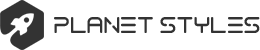► Показать
We see a lot of tech come through our office throughout the year, mostly phones, some laptops. But we also get to play with a lot of cool gadgets, too. From new set-top boxes, to drones, to smartwatches, 2015 was a big year for new gadgets and devices. If you got a nice lump of dough from aunt Esther over the holidays, here are some gadgets worth considering.





Amazon Echo
I’ve never seen something so universally beloved among tech critics. Even early on, people lauded the Echo for its capabilities as an assistant, and the amazing convenience it provides. And it’s getting better all the time, too, with frequent updates that make the Echo even more powerful. I love being able to set a timer, ask for traffic updates, and get news with just my voice. The Echo might not provide instant gratification the way a phone does, but the experience adds up as you use it over time. It’s something I’m happy to have and use in my home every day.








Amazon Fire
At $50, Amazon’s 7-inch Fire tablet is surprisingly nimble. It’s not the most powerful device on the market, and the battery is kind of awful. But, for the price, you get direct access to Amazon’s immense online emporium—and the thing is built like a tank. Rather than give your kid an iPad, save some money and get a Fire. I’ve been using mine to play games and read books, and for that purpose the Fire does an admirable job. It makes you wonder why you’d ever part with the $800 needed to purchase an iPad Pro.







Google OnHub
Routers can be ugly and complicated. Google’s OnHub lineup is designed to change that. We reviewed the TP-LINK OnHub earlier this year, and loved its easy setup. Not only that, but it sports an antenna design that will ensure those dead zones in your home are a thing of the past. Pair it up with Google’s OnHub app, and you’ll have control over network name and password, and you can even give priority to devices for a certain period of time. Sure, other routers have had these features for years, but OnHub makes the experience much less complex.











Chromecast 2015
If you’re not ready to step up to a full-fledged set-top box, the Chromecast is a terrific alternative. Just plug it into the back of your TV, and you’ll be able to cast stuff from your computers and mobile devices. It’s a great way to watch YouTube videos on the big screen, and it also works with apps like Netflix. And with 2.4 and 5GHz Wi-Fi support, you’ll get an uninterrupted, smooth stream. For just $35, the Chromecast is a great addition to any setup.
















Our phone of the year, and the best overall Android device we’ve ever seen. For just $449, buyers get a gorgeous screen, amazing camera, and excellent battery life. Oh, and the aluminum build is wonderful, if a little slippery. It also sports the latest version of Android, a fingerprint sensor, and USB-C, which means the Nexus 6P should last you into the future and beyond.










Surface Book/Surface Pro 4
Need a computer that’s mobile and still has plenty of power? You won’t find that with Apple’s MacBook. Rather, Microsoft has been the unlikely source of some of the most inspired PC designs in recent years, and the Redmond company really knocked it out of the park with its Surface Book/Surface Pro 4 combo. It’s very clear the Surface Book is still a work in progress, but the Pro 4 is fully formed and ready to impress. And with Windows 10 finally out, these devices are the best way to experience Microsoft’s exciting new future.








DJI Osmo
Budding filmmakers will appreciate what the DJI Osmo is trying to accomplish. In a package no bigger than a baby bottle, the Osmo provides users with incredibly stable video without any complicated equipment. Just link up your phone, hit a few buttons, and you’ll be getting smooth video in no time. As a secondary film camera, the Osmo makes for a great option, especially with moving shots. But it could make more of an impact in the vlogging community, which is all the rage these days. It’s a little pricey, but the quality and ease of use is well worth the price of admission.



Jaybird X2
Price, comfort and sound. Three things you look for in a pair of headphones, and the Jaybird X2 Sport Wireless Bluetooth headphones offers all three in spades. OK, at $149, they’re a little pricier than most, but they offer terrific sound quality, and they’re very comfortable. Don’t just take my word for it, see what Mark had to say about the X2’s in his headphone roundup.







Boosted board
Boosted Boards have been around for a while now, born out of the Kickstarter ether. But the company’s products didn’t start getting popular until late last year/early this year after releasing new single and dual models. A few TechnoBuffalo staffers bought the dual drive models about a month back, and they’ve quickly become one of our favorite modes of transportation. But be careful: these things are fast, so ride at your own peril. They’re quite pricey, too, but fun as heck, and something you’ll get frequent use out of as you ride around town.



GoPro Session
GoPro devices have long been lauded for their durability and video quality. But design has never been a strong suit. With the GoPro Session, you get an ultra portable and ultra cheap device that’s perfect for your outdoor vacations. It’s waterproof right out of the box, easy to use, and the perfect device if you’re looking to step foot into the action cam market.





Amazon Echo
I’ve never seen something so universally beloved among tech critics. Even early on, people lauded the Echo for its capabilities as an assistant, and the amazing convenience it provides. And it’s getting better all the time, too, with frequent updates that make the Echo even more powerful. I love being able to set a timer, ask for traffic updates, and get news with just my voice. The Echo might not provide instant gratification the way a phone does, but the experience adds up as you use it over time. It’s something I’m happy to have and use in my home every day.








Amazon Fire
At $50, Amazon’s 7-inch Fire tablet is surprisingly nimble. It’s not the most powerful device on the market, and the battery is kind of awful. But, for the price, you get direct access to Amazon’s immense online emporium—and the thing is built like a tank. Rather than give your kid an iPad, save some money and get a Fire. I’ve been using mine to play games and read books, and for that purpose the Fire does an admirable job. It makes you wonder why you’d ever part with the $800 needed to purchase an iPad Pro.







Google OnHub
Routers can be ugly and complicated. Google’s OnHub lineup is designed to change that. We reviewed the TP-LINK OnHub earlier this year, and loved its easy setup. Not only that, but it sports an antenna design that will ensure those dead zones in your home are a thing of the past. Pair it up with Google’s OnHub app, and you’ll have control over network name and password, and you can even give priority to devices for a certain period of time. Sure, other routers have had these features for years, but OnHub makes the experience much less complex.











Chromecast 2015
If you’re not ready to step up to a full-fledged set-top box, the Chromecast is a terrific alternative. Just plug it into the back of your TV, and you’ll be able to cast stuff from your computers and mobile devices. It’s a great way to watch YouTube videos on the big screen, and it also works with apps like Netflix. And with 2.4 and 5GHz Wi-Fi support, you’ll get an uninterrupted, smooth stream. For just $35, the Chromecast is a great addition to any setup.















Our phone of the year, and the best overall Android device we’ve ever seen. For just $449, buyers get a gorgeous screen, amazing camera, and excellent battery life. Oh, and the aluminum build is wonderful, if a little slippery. It also sports the latest version of Android, a fingerprint sensor, and USB-C, which means the Nexus 6P should last you into the future and beyond.










Surface Book/Surface Pro 4
Need a computer that’s mobile and still has plenty of power? You won’t find that with Apple’s MacBook. Rather, Microsoft has been the unlikely source of some of the most inspired PC designs in recent years, and the Redmond company really knocked it out of the park with its Surface Book/Surface Pro 4 combo. It’s very clear the Surface Book is still a work in progress, but the Pro 4 is fully formed and ready to impress. And with Windows 10 finally out, these devices are the best way to experience Microsoft’s exciting new future.








DJI Osmo
Budding filmmakers will appreciate what the DJI Osmo is trying to accomplish. In a package no bigger than a baby bottle, the Osmo provides users with incredibly stable video without any complicated equipment. Just link up your phone, hit a few buttons, and you’ll be getting smooth video in no time. As a secondary film camera, the Osmo makes for a great option, especially with moving shots. But it could make more of an impact in the vlogging community, which is all the rage these days. It’s a little pricey, but the quality and ease of use is well worth the price of admission.



Jaybird X2
Price, comfort and sound. Three things you look for in a pair of headphones, and the Jaybird X2 Sport Wireless Bluetooth headphones offers all three in spades. OK, at $149, they’re a little pricier than most, but they offer terrific sound quality, and they’re very comfortable. Don’t just take my word for it, see what Mark had to say about the X2’s in his headphone roundup.







Boosted board
Boosted Boards have been around for a while now, born out of the Kickstarter ether. But the company’s products didn’t start getting popular until late last year/early this year after releasing new single and dual models. A few TechnoBuffalo staffers bought the dual drive models about a month back, and they’ve quickly become one of our favorite modes of transportation. But be careful: these things are fast, so ride at your own peril. They’re quite pricey, too, but fun as heck, and something you’ll get frequent use out of as you ride around town.



GoPro Session
GoPro devices have long been lauded for their durability and video quality. But design has never been a strong suit. With the GoPro Session, you get an ultra portable and ultra cheap device that’s perfect for your outdoor vacations. It’s waterproof right out of the box, easy to use, and the perfect device if you’re looking to step foot into the action cam market.