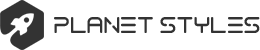Full HD 1920 x 1080 Skin
*FOR > OpenPLI < Image*
<!-- ### Special applies this warning for member LUCEK SAT ### -->
* Weather Settings *
*1 Oppen you Weather Plugin plugins browser
*2 Press menu from the keyboard
*3 green button (Add)
*4 write the name of the city in option (City)
*5 Click on the yellow button (search code)
*6 Now select your city and press green button (ok)
*7 Press the green button (OK) again
*8-Done Quit plugin bu Press exit button